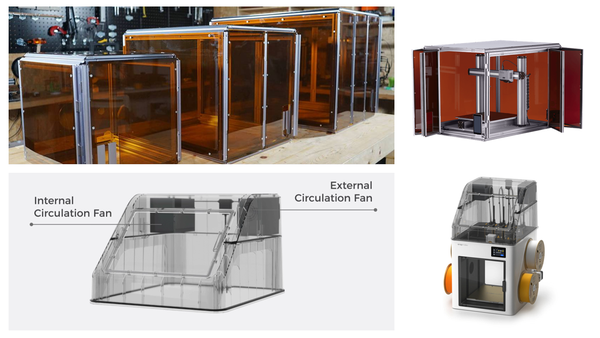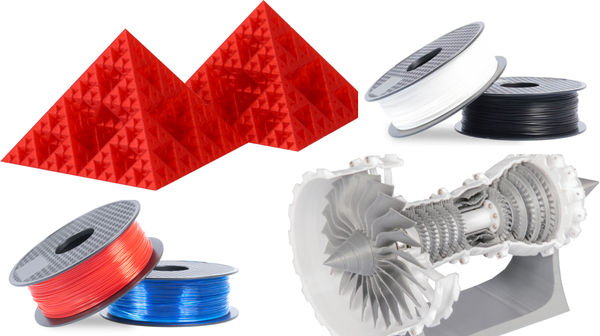TPU Filament 3D Printing Guide: Temperature, Speed, and More

3D printing has opened many horizons, as people can produce everything from simple objects for everyday use to parts for complex machinery. Out of all the different types of available filaments, TPU filament is very remarkable because of its tough nature, its high elasticity, and its versatile nature.
In this blog, we will cover the ins and outs of TPU 3D Printing, including its features, purposes, settings, and printing suggestions. When we are done, you will know what it means to do TPU 3D printing and how to do it without difficulty.
TPU Filament Properties
You may wonder what is TPU 3D printing. TPU is an abbreviation that stands for thermoplastic polyurethane. This flexible filament is valued for its ability to produce strong, wear-resistant 3D prints. Let’s highlight its unique qualities:
Flexibility and Elasticity
TPUs are highly flexible, and as such, they can be used to produce a variety of parts that bend, stretch, and/or flex without breaking. Also, its malleability makes TPU suitable for constructions incorporating shock-absorbent designs like smartphone covers and seals.

Chemical Resistance
This filament possesses a high resistance to a variety of chemical agents found in oils, fuels, and cleaning agents, which makes it very ideal for industrial applications.
Physical Durability
TPU is also resistant to cutting, will not tear easily, and can survive quite heavy impacts. Besides, it can operate over very low and very high temperatures, which makes this material ideal even for extreme conditions.

Applications
Due to its distinctive characteristics, TPU filament is applicable in various industries and undertakings:
- Functional Prototypes: Creating functional prototypes with moving parts, such as hinges, gears, and seals.
- End-Use Parts: Long-lasting elements used in automotive, aerospace, and healthcare applications.
- Customizable Products: Designing and printing personalized items, such as phone cases, watch straps, and footwear components.
- Flexible Electronics: Producing flexible circuits and sensors.
Looking for inspiration? Try cool TPU prints like tool grips, shock-absorbing parts, or even wearable tech!
Comparison within TPUs: 95A TPU
95A TPU is one of the many varieties of TPU filaments with a shore hardness of 95A, allowing for an optimal balance of flexibility and durability. Below is a comparison with other types of TPU:
- Softer TPU (85A): This has great flexibility. However, it is difficult to print and is, therefore, great for soft grips.
- Harder TPU (>95A): This is like the rigid type of plastic with a bit of stretch; it works best for harder parts.
- High-Flow TPU95: This enables high-speed printing at 80-100 mm/s.
The selection of the specific type offered should correlate to the requirement of the project.
How to 3D Print With TPU
Printing with the help of TPU optimally requires thoroughly elaborated and specific settings. This is the set of TPU print settings for various examples made of different types:
Key Settings by TPU Type
TPU90 & TPU95
- Printing Temp: 210–230˚C
- Bed Temperature: 25-60˚C
- Speed: 20-40 mm/sec
- Retraction: 0mm distance, 15 mm/sec speed
- Nozzle Fan: Part cooling fan (ON)
- Drying: 65˚C for 8 hours
- Storage: ≤ 25% humidity
High-Flow TPU95 (TPU95-HF)
- Printing Temp: 200–220˚C
- Bed Temperature: 25-50˚C
- Speed: 40-100 mm/sec
- Drying: 70˚C for 8 hours
Universal Best Practices
- Constant feeding is maintained better using a direct drive extruder (use of Bowden extruders may lead to jamming).
- Smooth surfaces are achieved by setting the layer height to 0.1 – 0.2 mm.
- Preparing a build plate properly curved is preferable (glass with some adhesion agent is the best option).
Tips for Success
- Storage: Keep the TPU dry and in an area with low humidity to avoid any issues with moisture.
- Speed: Keep the printing speeds slow and steady in order to improve accuracy.
- Supports: Utilize little and simple removable support structure while finishing in order to make work easier.
TPU vs. PLA: Pros and Cons
| Feature | TPU | PLA |
| Flexibility | High | Low |
| Durability | High | Moderate |
| Ease of Use | Moderate | Easy |
| Heat Resistance | Moderate | Low |
| Cost | High | Low |
TPU is the preferred filament for printing flexible and tough parts. For simplicity and cost, however, use PLA instead.
Start 3D printing with TPU!
TPU filament is a combination of stretchiness, strength, and resistance to chemicals and, therefore, may be used in various applications. It does not matter if you are creating TPU test prints or advanced designs — this material offers great possibilities.
So, what is your next project? Be it 95A TPU prints or some modern wearable technology, TPU is here to materialize your ideas.
FAQs
1. What does TPU stand for in 3D printing?
Thermoplastic Polyurethane, a stiff and resilient filament known for its capability of flexibility
2. Does TPU need an enclosure?
No, but if stable conditions and ventilation are provided, the results come out better.
3. Can TPU be printed only with FDM techniques?
No, TPU can also be printed with SLS, especially for powder-based applications.