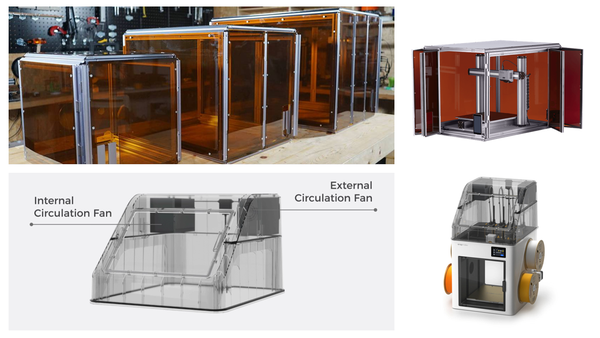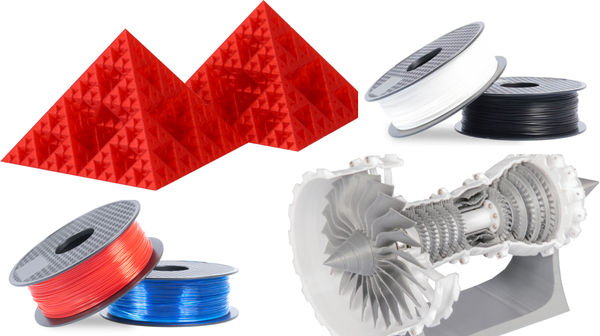3D Printer Fire Safety – Causes, Prevention, and Best Practices

3D printing has revolutionized industries and home workshops, offering endless possibilities for prototyping, manufacturing, and creative projects. However, while the technology is exciting, it involves high temperatures and electrical components, which introduce potential fire risks. Although fire incidents are rare, understanding the causes and how to prevent them is crucial to keeping your printing sessions safe.
In this article, we will ask ourselves: Can a 3D printer catch fire? We will investigate the causes of 3D printer fire, how to prevent it, and what safety practices a 3D printing workspace should observe.
What Causes 3D Printer Fires?
Before moving on to risk mitigation, it may be helpful to consider what risks the 3D printer poses when catching fire. Below are some of the common ones:
a) Thermal Runaway Failure
Tropical runaway occurs when a 3D printer gets a heat buckle at the hot end of the nozzle and causes a fire. Thermal runaway occurs when a heating component of the printer, in this case, the hot end or the heated bed, exceeds the limits of the temperature set by the thermistor that controls it. Some level of pushover can quite easily become a blaze if no countermeasures are implemented in advance.
b) Electrical Issues and Short Circuits
Loose connections and twisted or bare wiring can create a short circuit, thus causing a 3D printer fire. In such a way, the joints become loose due to the vibrations during the printer's operation, and hence, the chances of a breakdown increase.
c) Overheating Components (Power Supplies and Heated Beds)
A failure in either the power adapter or the warming surface could also pose a risk of starting a fire by overheating. While the power supply could be too small for the printer's requirements without any ventilation incorporated, it is inefficient and may overheat and ignite a fire.
d) Clogged Nozzles and Blockages
If the filament is blocked inside the nozzle or hot end, the printer keeps heating the part, thinking the filament will melt down. In this case, excessive heat is generated, and fire can break out.
e) Unattended Printing Sessions
Suppose you have stepped away from your 3D printer and simply left it working. Printers left without supervision can cause heat violation, breakdown, or any of the above problems.
Are 3D Printing Filaments Flammable?
This question cannot be answered categorically; it is too general. However, some aspects must be kept in mind. The flammability of a material depends on the kind of material. It is more challenging to burn some filaments than others, yet no filament is entirely fireproof. Let us now look at some of the popular filaments and some flammability tables.
Flammability of Common Filaments
- PLA: Polylactic Acid. This plastic is not highly flammable and tends to melt rather than catch on fire, which is why it is one of the best printing materials for home use.
- ABS: ABS is Acrylonitrile Butadiene Styrene. It is flammable to some extent, and after being set on fire, it produces harmful fumes, which is why it should be printed with care.
- PETG: Polyethylene Terephthalate Glycol. This is a type of plastic that has low flammability. Printing with PETG is much safer over long periods as this material is not easy to ignite, even during usage.
- Nylon: Quite flammable. When nylon is burned, it releases hazardous gasses into the air, which is why this is not an ideal filament when the printer is somewhat out of view.
- TPU (Thermoplastic Polyurethane): Low to moderate fire resistance. TPU does not ignite until after it has melted; Still, it can catch fire and become a threat under certain circumstances.
Factors That Increase Filament Fire Risks
- Printing at a Long Duration: A 3D printer that is left idle for a long duration might pose a fire risk due to hot end overheating.
- Dust Buildup: Dust or filament, when burned in a printer, especially under high-temperature conditions, easily catches fire.
- Inappropriate Packaging: Many filaments are damaged by moisture and heat and tend to ignite quickly after storage. Therefore, keep your filaments in a cool, dry place.
How to Prevent 3D Printer Fires
While 3D printing fire incidents are rare, following best practices can significantly reduce the risks. Below are essential tips and strategies to ensure a safe 3D printing experience.
A. Enable Thermal Runaway Protection Firmware
Make sure that the 3D printer or the firmware of the printer being used has a thermal shutdown feature. This will allow the thermal runaway system to ‘kill’ the 3D printer in the event the hot end temperature rises, but there’s no movement to resume printing. This can be confirmed in the printer’s firmware or the attachment if the firmware needs updating.

B. Use High-Quality Components
The problem with fire, especially electrical fires, is that you need to buy preferable power supplies of high quality, among other electrical accessories. I do not agree with using low-grade, generic parts because if you could find one, it would probably have never been tested for safety.
C. Monitor Printing Sessions and Use Fire Safety Devices
Extend your focus on prints or install a monitoring device to your workstation if you cannot be around the printer. Install the right firefighting equipment in your environment, such as a fire extinguisher, fire alarm, and fire blanket.
D. Maintain and Inspect Your Printer Regularly
Regular checks should be done on the wiring, nozzles, and electrical connections of the 3D printer to look for signs of damage. It would be possible for all dangerous fires to be uncovered at the beginning stage.
E. Proper Printer Enclosure Setup
If the printer includes an enclosure around it. That is positive because it stops the machine from overheating and rising to extreme temperatures.
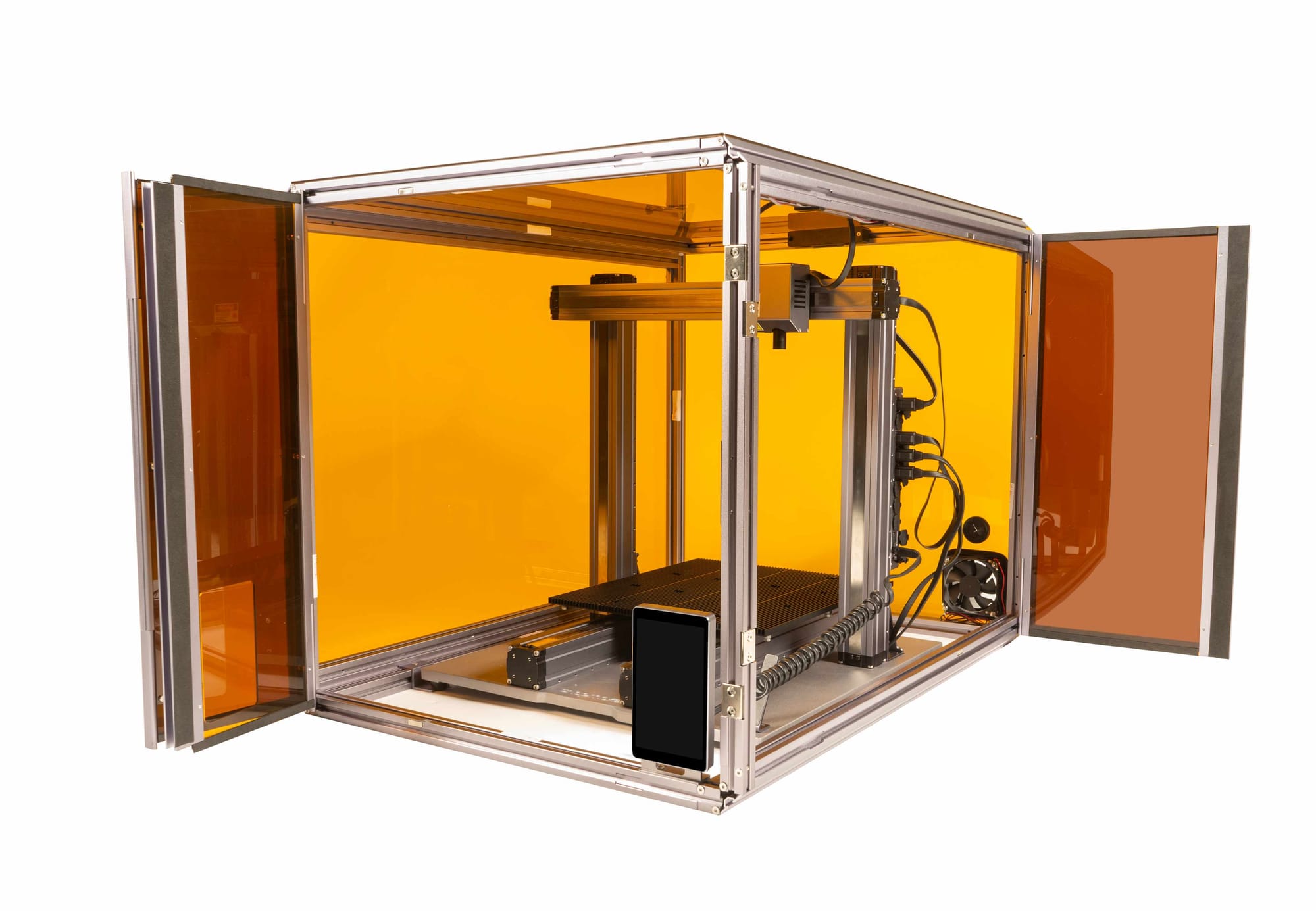
What to Do If a 3D Printer Fire Occurs
What actions should be taken in case of a fire emergency? If the conditions allow you to do that, use a fire extinguisher to extinguish the fire. You should prepare in advance how a fire extinguisher should be used. If there is no possibility of controlling the fire, leave the area immediately. Dial 911 or any regional help requesting the number. Ensure that other people near the fire are made aware of the situation. Handheld fire safety equipment such as a fire extinguisher, fire blanket, and smoke detector should be implemented at all times when using a 3D printer.
Final Thought
I suppose many people are well aware of fire risks, and fire safety is important while using 3D printing technology. However, this is arguably the most neglected. It is understood that some risk exists in the printers; however, knowing how a fire can start from operating a 3D printer or other equipment and avoiding such fire enables reducing hazards brought about by such injuries or accidents in the work environment. Providing thermal runaway protection and monitoring your prints will help ensure that your projects are successful and, more importantly, safe.
Frequently Asked Questions (FAQs)
Can 3D printers catch fire easily?
3D printers can be safe from fire under normal usage, but there are risks of fire if they are not. There are inherent risks if one uses the 3D printer in a manner that is not intended or if it is not fully operational.
What is a thermal runaway, and how does it cause fires?
It is a situation when the heating element goes beyond the required temperature, leading to an increased temperature and toxic gasses. In the absence of a cut-off by the firmware, it may cause a fire.
Is it safe to print with ABS overnight?
No, you should not print using ABS overnight because it is somewhat flame-prone and possibly produces toxic gas when overheated.
Are 3D printing filaments flammable?
Some filaments, such as PLA, are less likely to catch fire, while others, such as ABS and nylon, do not have this property.
How can I prevent a 3D printer fire?
It is possible to avoid a 3D printer fire by turning on thermal runaway protection, using good-quality materials, monitoring the printing process, and routinely inspecting your machine.