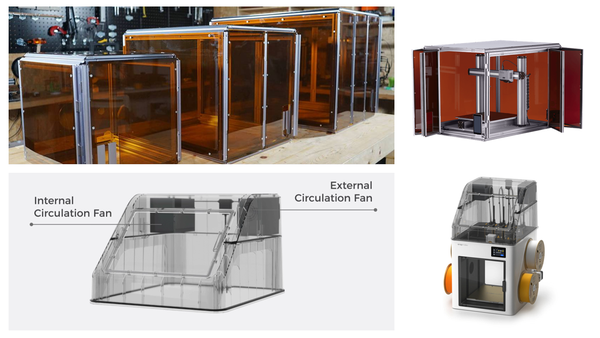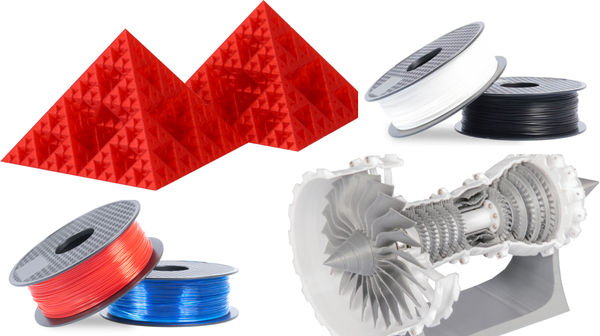Templates and Designs for Laser Engraving and Cutting: Great Websites and Software that Will Make You A Better Creator
Boost your laser engraving and cutting skills with Snapmaker Academy! Find top websites and software for templates and designs to create stunning projects with ease now!
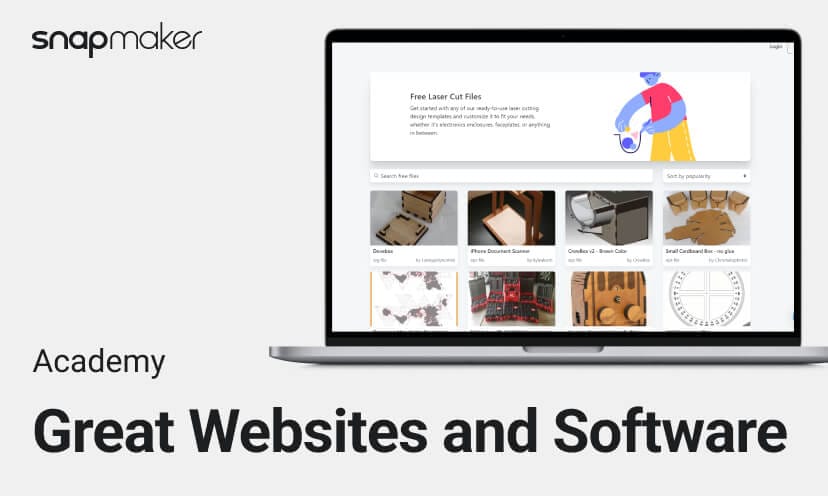
Now that you’ve owned this beautiful, powerful, and wonderful laser engraving and cutting machine, you are probably wondering what you can do with it. Sit tight. In this article, we are going to show you the application of the laser engraving and cutting machine, the websites to find inspiration as well as access templates, and software for designing.
What Can You Do With A Laser Engraving and Cutting Machine
Engraving and cutting? Yes, and more. Yes, you can use this machine to engrave on or cut materials, but what you can do is way beyond that!
A laser engraving and cutting machine uses a high-power laser to accurately engrave on or cut materials on designated paths based on machine instructions. It is a manufacturing tool that can make your designs come to life. To operate this powerful machine, you just need to take the following steps:
- (1) Download a template for laser engraving and cutting from the internet, or design one by yourself.
- (2) Edit the template using graphics editors.
- (3) Import the design into CAM software (such as Snapmaker Luban) to generate a G-code file.
- (4) Transfer the G-code file to your machine and start engraving and cutting.
By using a laser engraving and cutting machine, you can not only engrave or cut materials based on 2D designs, such as pictures, patterns, logos, and silhouettes, but you can also create 3D objects, such as gift boxes, 3D puzzles, and lampshades.
2D Creations

3D Creations

|
Website |
Feature |
Application |
|
1. 3axis.co |
Large repository, Creative and practical designs, Free |
Cutting |
|
One-stop shop, Rich themes |
Engraving, Cutting |
|
|
3. Etsy |
Large variety, Detailed descriptions |
Engraving, Cutting |
|
4. Thingiverse |
Community, Free |
Engraving, Cutting |
|
Cardstock materials, Festivals |
Cutting |
|
|
Home decorations |
Cutting |
|
|
From easy to complicated, Free |
Engraving, Cutting |
|
|
8. Ponoko |
Electronics enclosures, Free |
Cutting |
|
9. So Fontsy |
Novel and fashionable designs |
Engraving, Cutting |
|
10. Boxes.py |
Template generator, Customized parameters, Free |
Cutting |
|
11. Vecteezy |
Massive resources, Convenient search engine, Free |
Engraving, Cutting |
|
12. Maker Union |
Lively patterns, Free |
Engraving, Cutting |
|
13. The Hungry Jpeg |
Crafts, Fonts, Graphics, Templates |
Engraving, Cutting |
|
14. Pinterest |
Image sharing, Social media |
Work Display |
|
15. ArtStation |
Art showcase platform |
Work Display |
1. 3axis.co
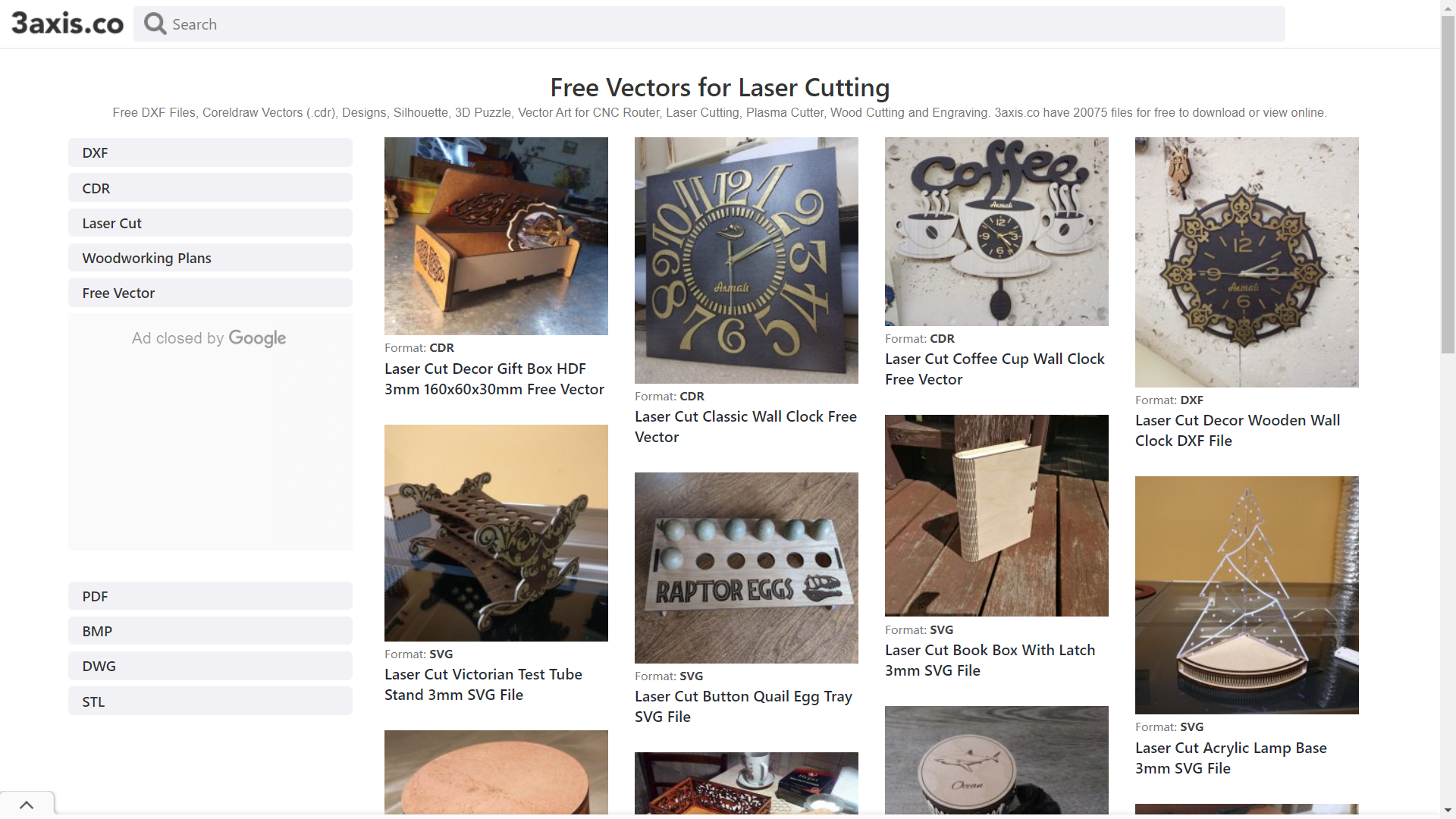
3axis.co is a large repository of laser cutting designs and other vector files. You can find templates for various objects, such as gift boxes, lampshades, rocket models, clocks, chessboards, wall decorations, and many more. All of those are creative and practical designs that will definitely add fun to your life.
|
Tags |
Cutting, Wide variety |
File Formats |
BMP, CDR, DXF, DWG, PDF, STL |
|
Number of Files |
20,000+ |
How to Obtain |
Download |
|
Registration |
Not required |
Cost |
Free |
2. Laser Ready Templates
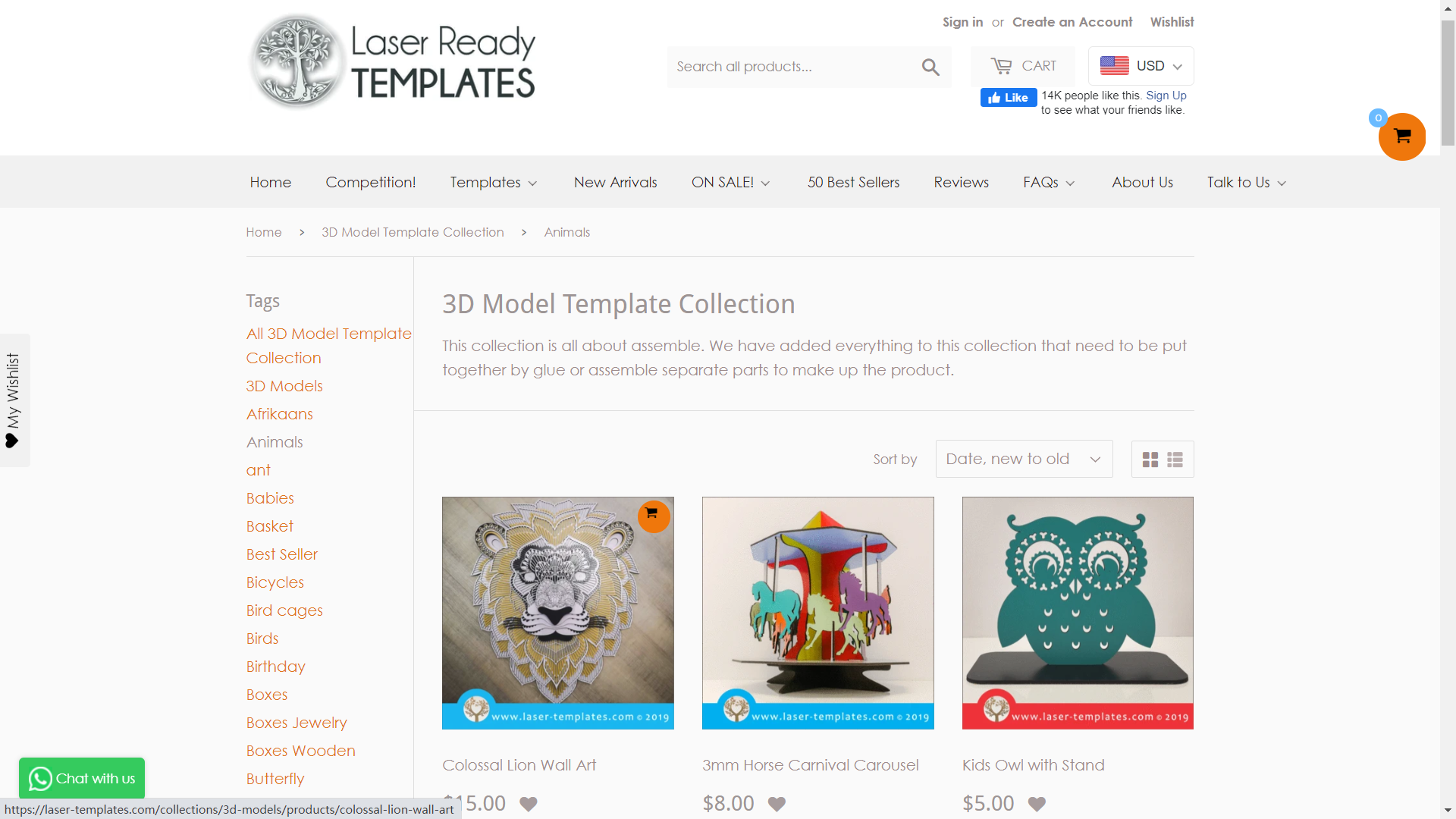
Laser Ready Templates is a one-stop shop for laser engraving and cutting templates. The on-shelf designs cover a number of themes, such as animals, nature, kids’ stuff, festivals, fashion, and nostalgia. In the description of each template, you can get an idea of the materials suitable for your creation.
|
Tags |
Cutting, Wide variety |
File Formats |
BMP, CDR, DXF, DWG, PDF, STL |
|
Number of Files |
20,000+ |
How to Obtain |
Download |
|
Registration |
Not required |
Cost |
Free |
3. Etsy
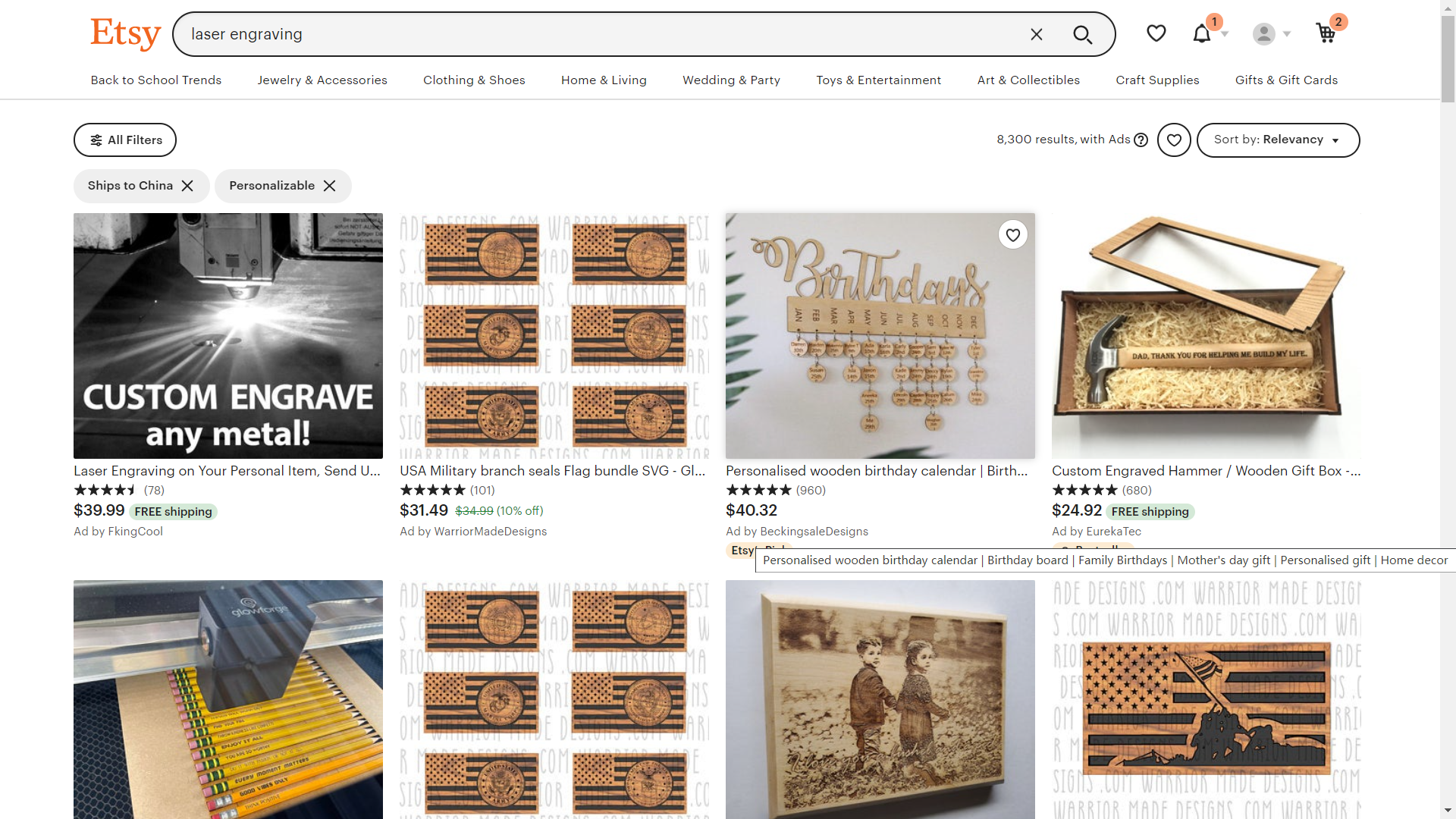
Etsy is a global online marketplace focused on handmade items and craft supplies where you can find a large variety of laser engraving and cutting templates. Type in “laser engraving and cutting” and click the search button, plenty of designs for laser machining will pop up within seconds. Click any design you like, and you will be able to see the template description as well as other customers’ reviews.
|
Tags |
Engraving, Cutting, Wide variety |
File Formats |
AI, CDR, DXF, EPS, PDF, SVG |
|
Number of Files |
63,000+ |
How to Obtain |
Add to cart and pay to obtain |
|
Registration |
Not required |
Cost |
Paid resources |
4. Thingiverse
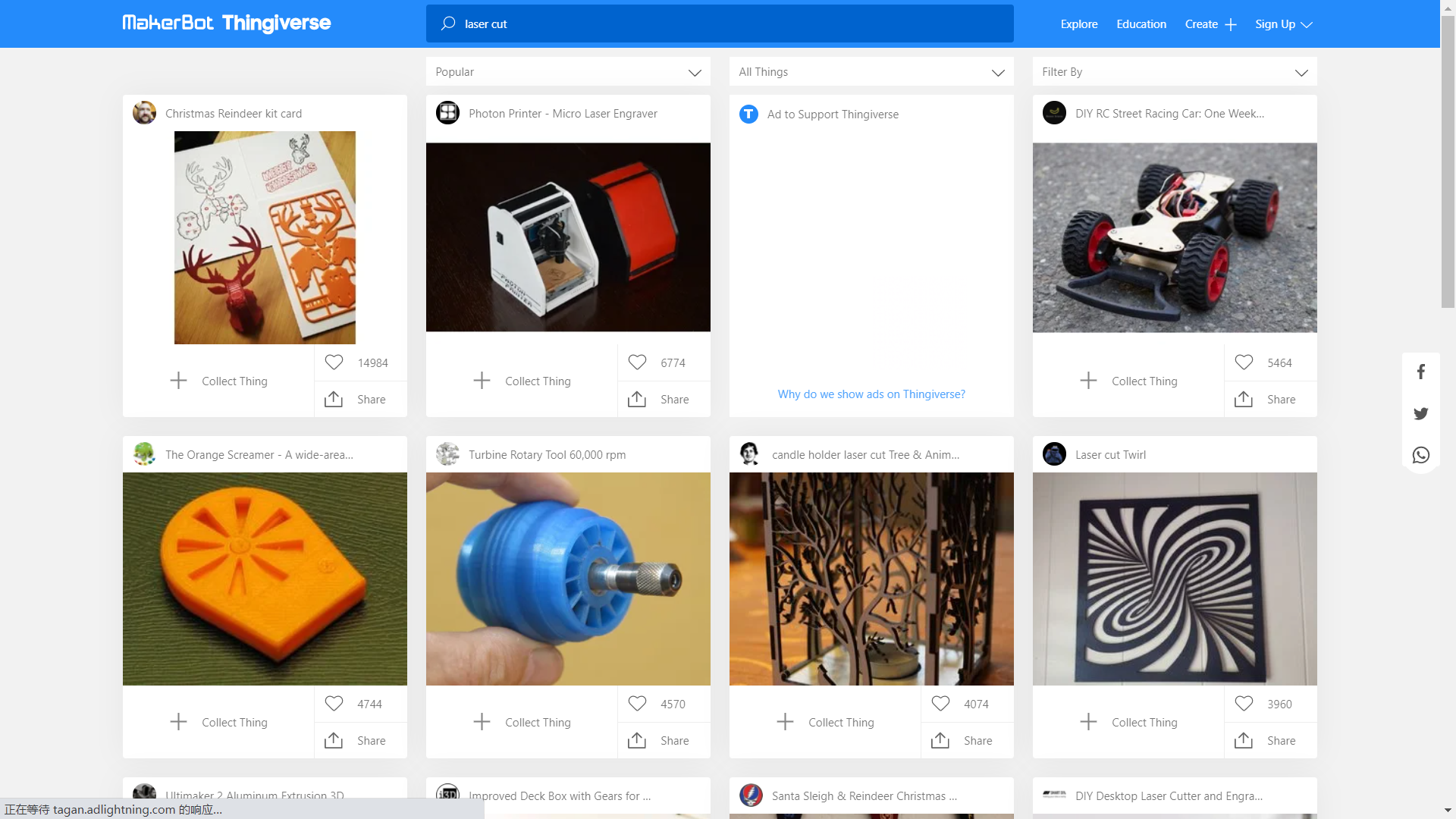
Thingiverse is an idea-sharing community that encourages creations, especially 3D printing creations. Laser engraving and cutting projects are also featured on this site. As an active community, this site features downloadable templates, as well as vibrant comment section where you can review other people’s work and share yours.
|
Tags |
Engraving, Cutting, Creative |
File Formats |
AI, BMP, CDR, DXF, PDF, STL, SVG |
|
Number of Files |
4,000+ |
How to Obtain |
Download |
|
Registration |
Not required |
Cost |
Free |
5. Dreaming Tree
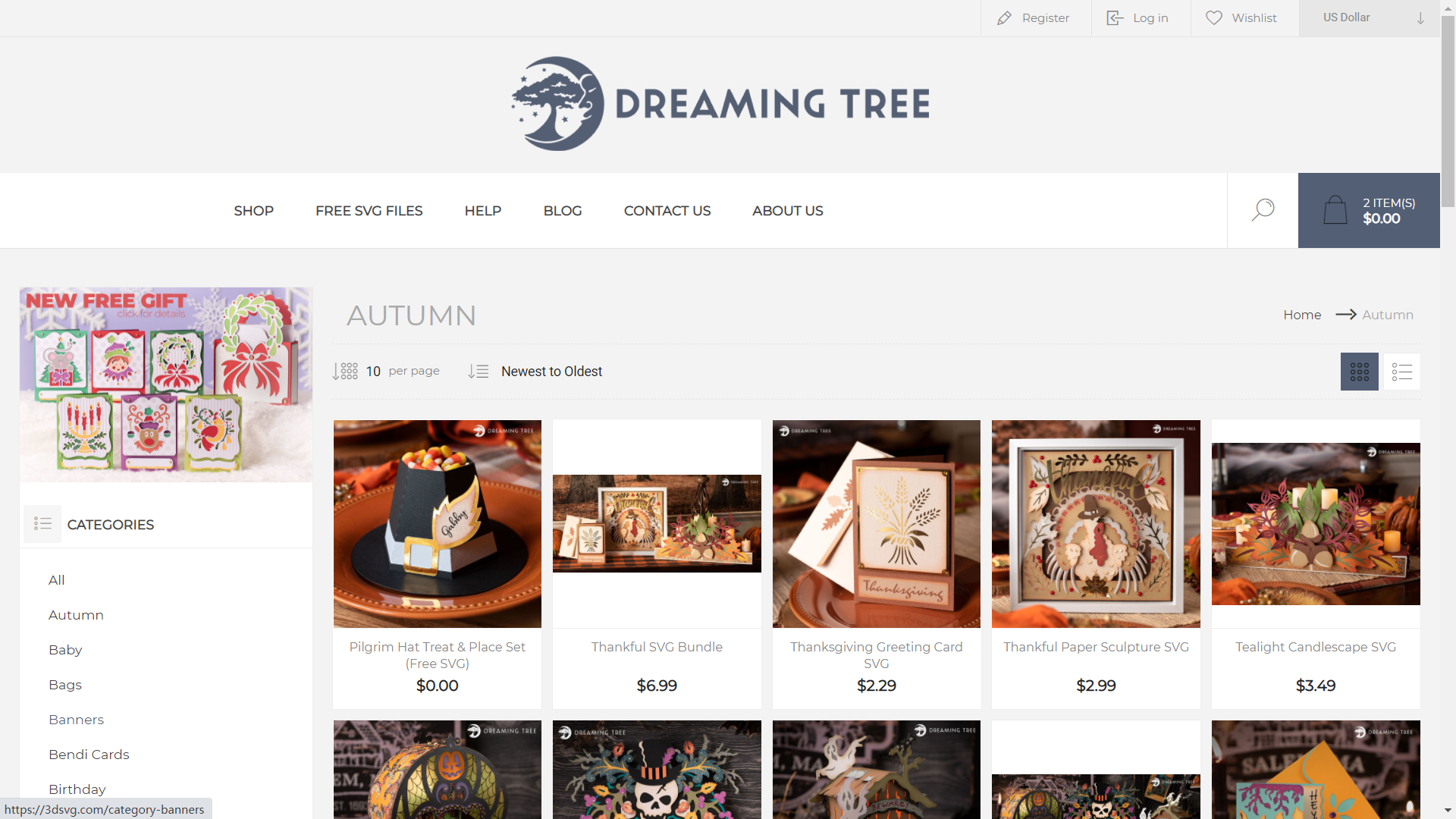
Dreaming Tree is an online shop that sells laser cutting templates. Most of the designs use colorful cardstocks as the materials, presenting themes that mainly involve festivals and celebration. With those templates, you will be able to create brilliant and lovely works that remind people of fairytales and childhood. For each design, you can also find attached a useful assembly tutorial and material list.
|
Tags |
Cutting, Cards, Childhood, Festivals |
File Formats |
SVG |
|
Number of Files |
740+ |
How to Obtain |
Add to cart and pay to obtain |
|
Registration |
Required |
Cost |
Paid resources |
6. Library Laser
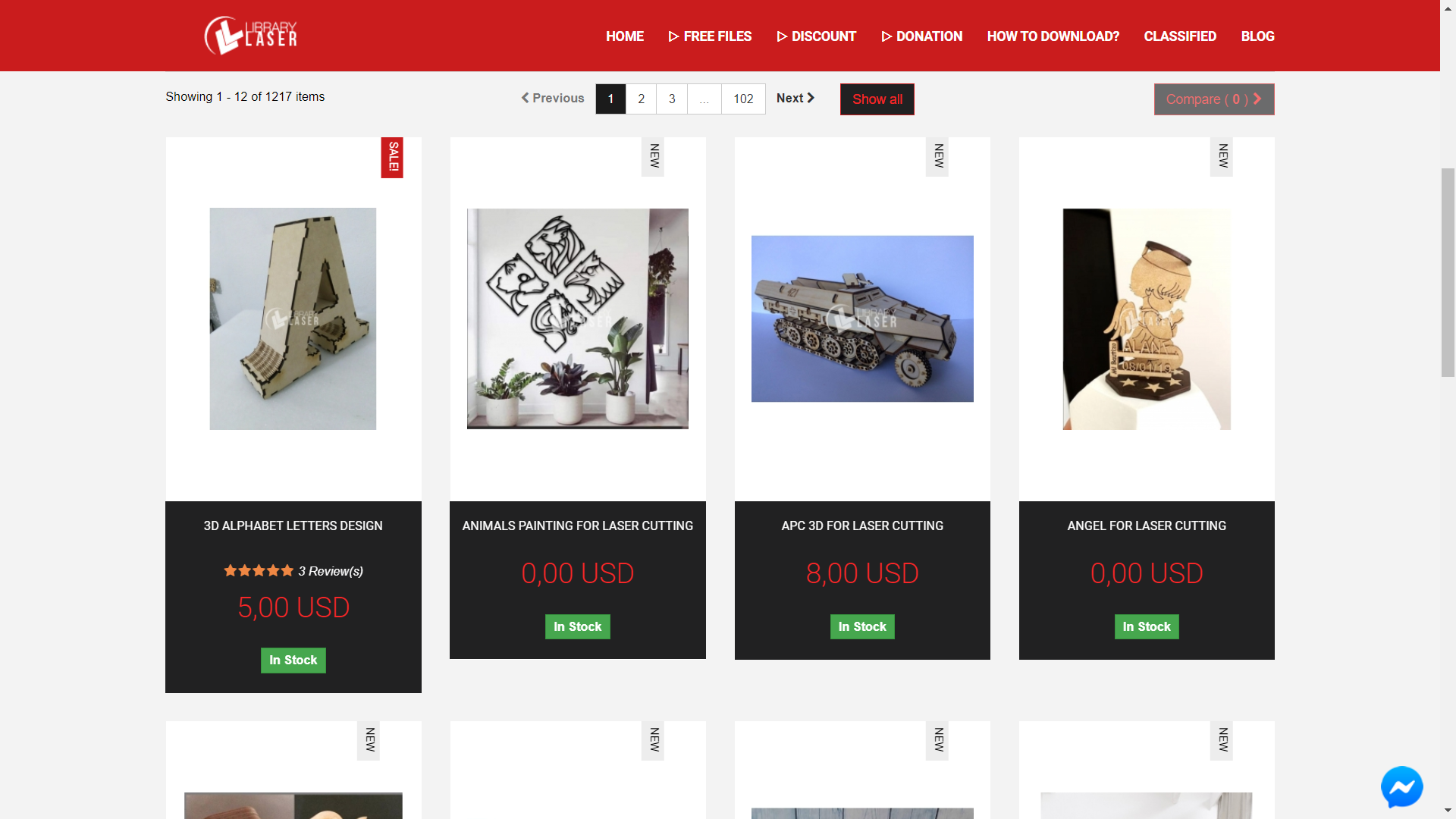
Library Laser is a repository of laser cutting templates. It operates as an online shop but offers a large number of free templates. The cases displayed on this site mainly apply to home decoration and model creation. With those templates, you will be able to make elaborate and practical works, enriching your life with laser creations.
|
Tags |
Cutting, Decorations, 3D models |
File Formats |
AI, CDR, DXF, PDF, SVG |
|
Number of Files |
1,200+ |
How to Obtain |
Add to cart and pay to obtain |
|
Registration |
Required |
Cost |
Free, with paid files available |
7. Free Patterns Area
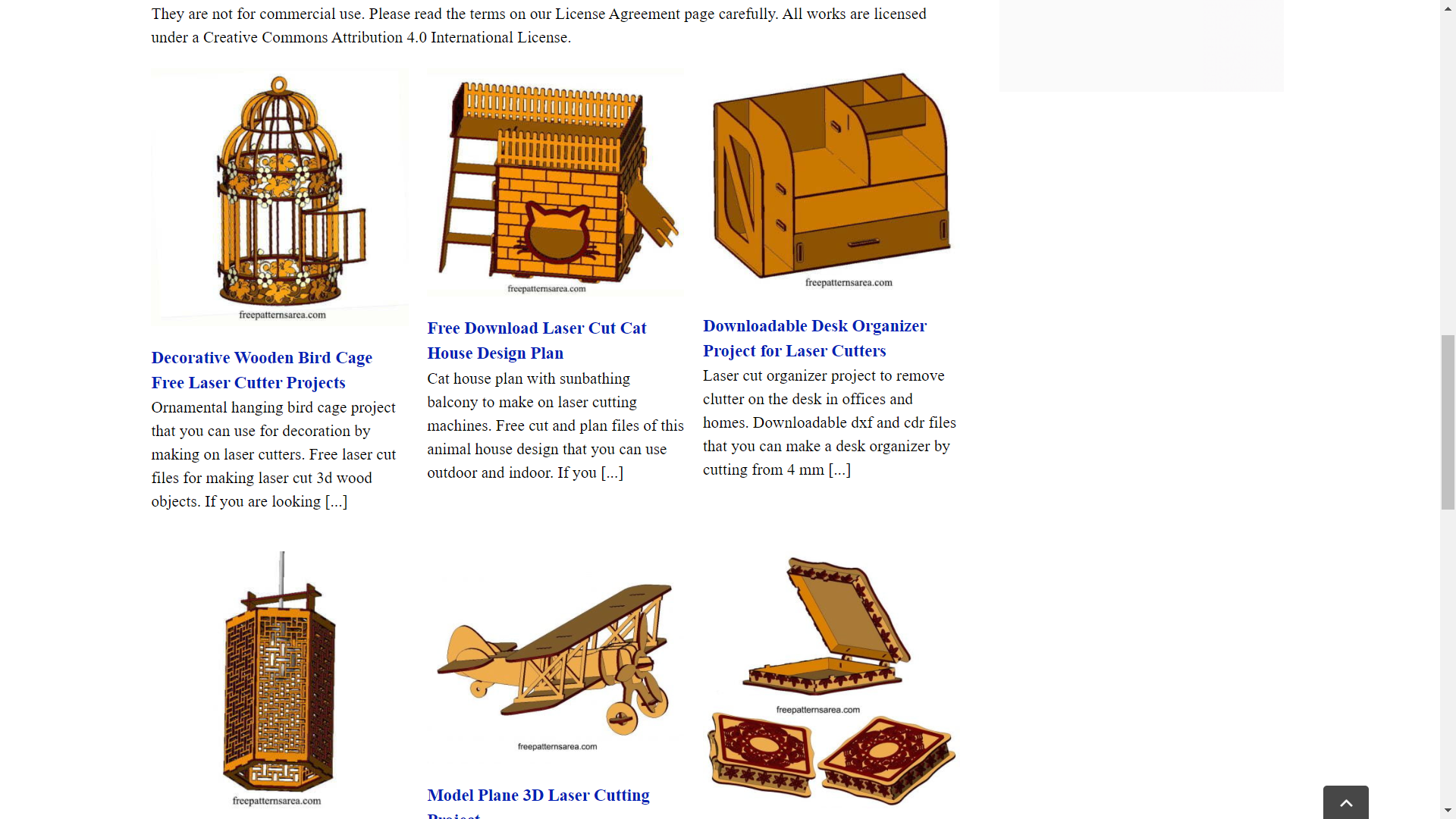
Free Patterns Area offers a collection of vector files and laser cutting templates. The website divides its resources into two categories: 3D project files and 2D vector files. 3D project files can be used to create 3D objects through laser cutting and assembling. 2D vector files are relatively basic graphics. You can choose templates from easy to complicated based on your need. Besides, this website also contains free software resources for you to download and edit your designs.
|
Tags |
Engraving, Cutting, Vector graphics, 3D models |
File Formats |
DXF, DWG, EPS, PDF, PNG, STL, SVG |
|
Number of Files |
200+ |
How to Obtain |
Download |
|
Registration |
Not required |
Cost |
Free |
8. Ponoko
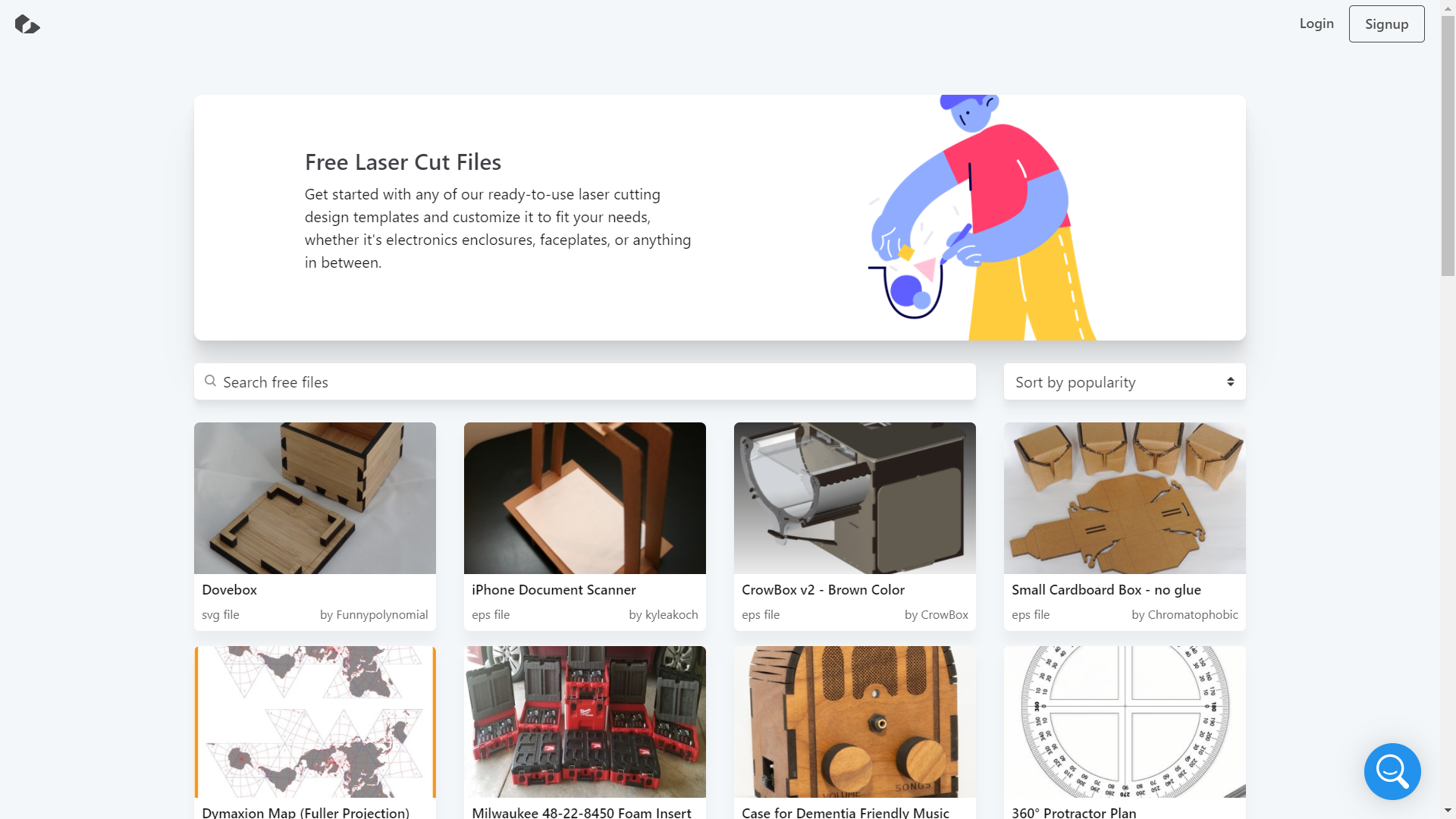
 Ponoko provides free laser cutting templates, especially those for electronics enclosures. It distinguishes itself from other websites with various cases that combine laser products with electronics such as music players, computer racks for heat dissipation, and robotic arms.
Ponoko provides free laser cutting templates, especially those for electronics enclosures. It distinguishes itself from other websites with various cases that combine laser products with electronics such as music players, computer racks for heat dissipation, and robotic arms.
|
Tags |
Cutting, Electronics enclosures |
File Formats |
EPS, PDF, SVG |
|
Number of Files |
200+ |
How to Obtain |
Click the image to download |
|
Registration |
Required |
Cost |
Free |
9. So Fontsy
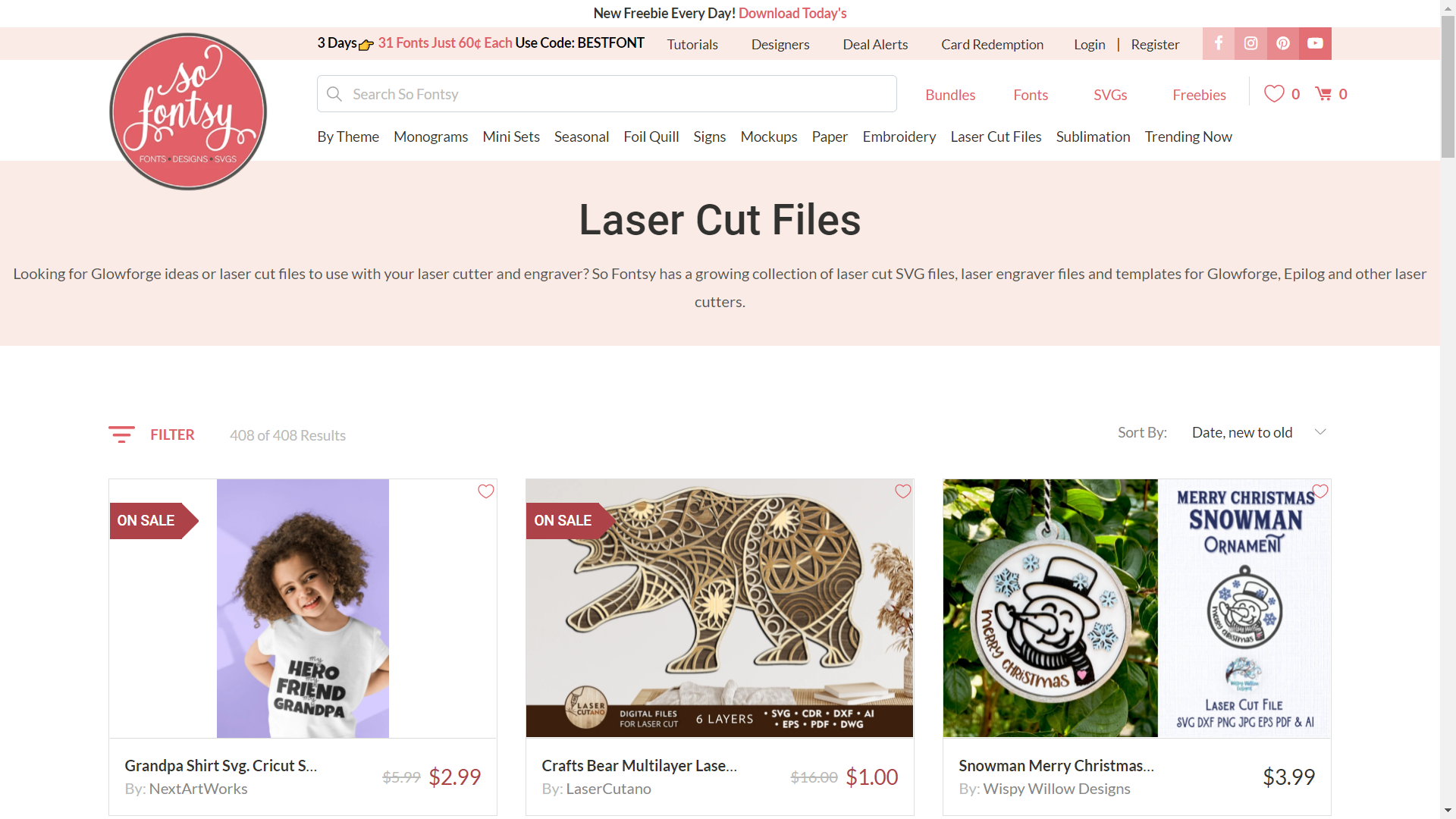
|
Tags |
Vectors, 2D, Fashion |
File Formats |
SVG, PSD, PNG, EPS |
|
Number of Files |
100,000+ |
How to Obtain |
Add to cart and pay to obtain |
|
Registration |
Required |
Cost |
Paid resources |
10. Boxes.py

|
Tags |
Cutting, Boxes, Customized |
File Formats |
AI, DXF, G-code, PDF, PLT, PS, SVG, SVG_Ponoko |
|
Number of Files |
200+ |
How to Obtain |
Set parameters to generate files |
|
Registration |
Not required |
Cost |
Free |
11. Vecteezy
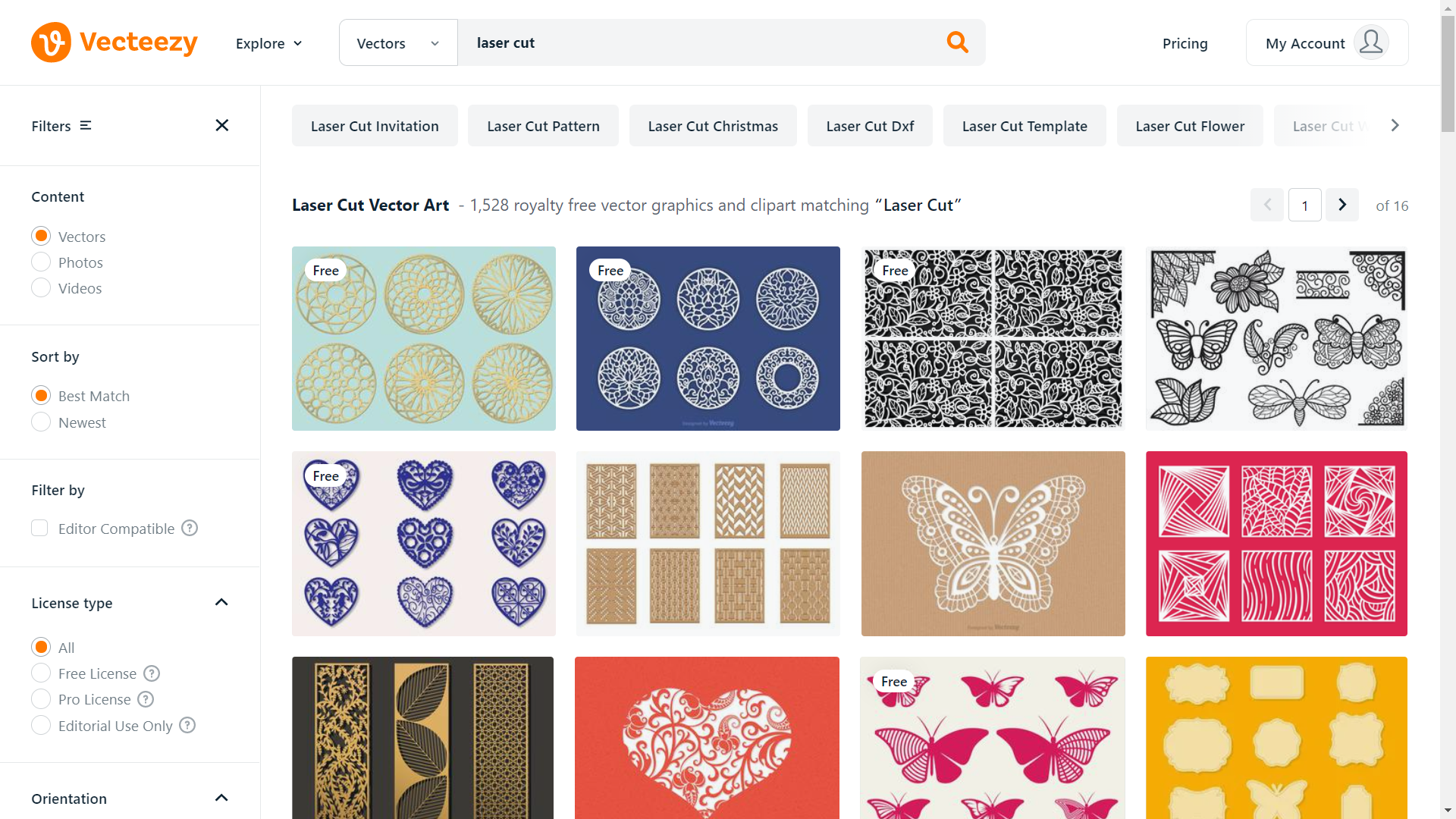
Vecteezy is a large community for design and creation sharing. It boasts rich vector, bitmap, and video design resources, involving a wide range of themes such as backgrounds, characters, nature, travel, and food. Most of its designs feature a bright and vibrant style. To manage its massive resources, the site supports searching and filtering. For example, you can search for “laser cut” and set vector as a filter, then you will be able to find a large number of vector files for laser machining.
|
Tags |
2D design, Bright, Simple |
File Formats |
AI, EPS, JPG, PDF |
|
Number of Files |
1,000,000+ |
How to Obtain |
Download |
|
Registration |
Not required |
Cost |
Free |
12. Maker Union
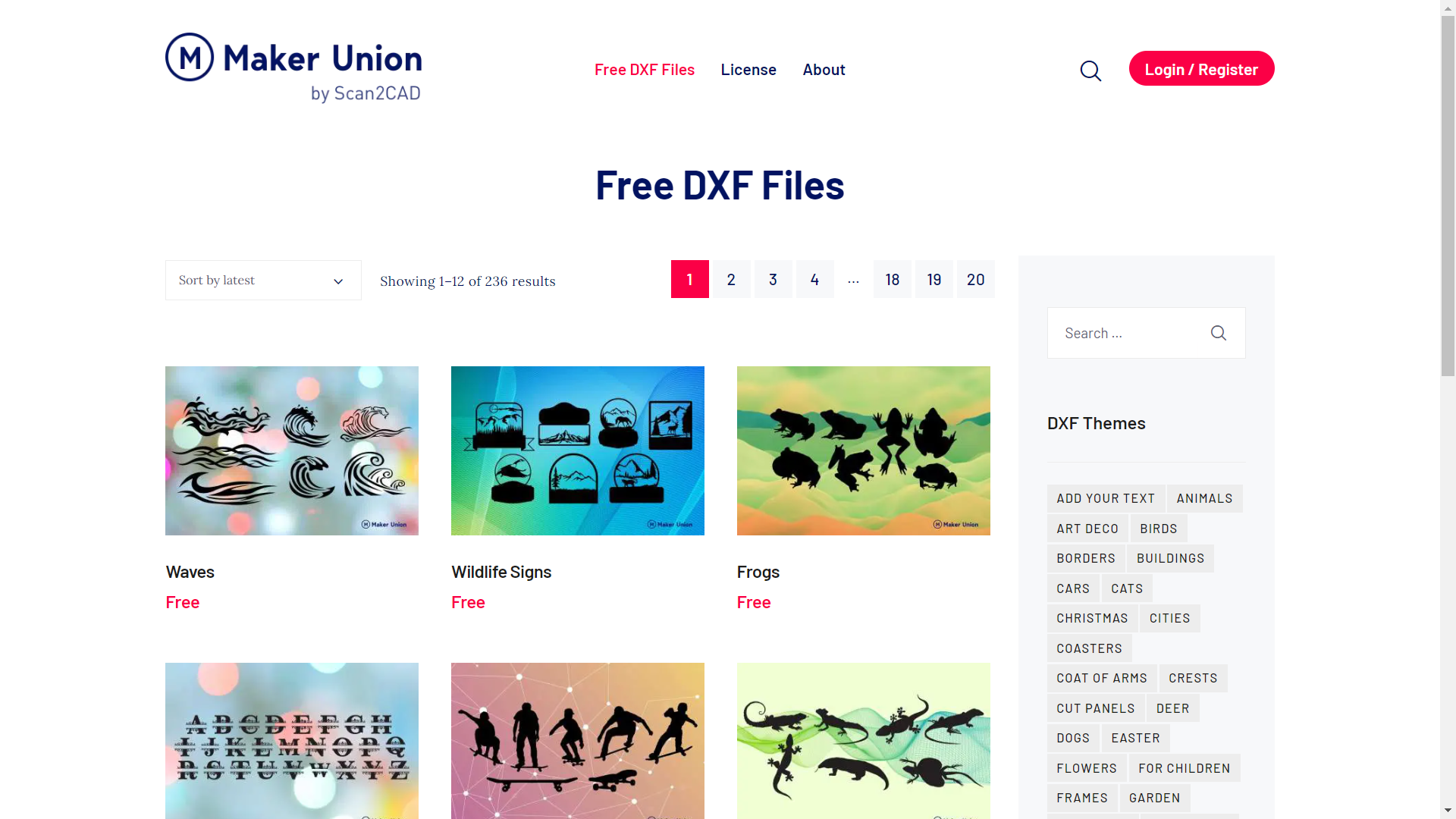
Maker Union provides high quality designs in DXF format for engineers and manufacturers around the globe. Open this site, and you will be amazed by those sleek and lively vector graphics. Click and download a pack, and you will get a series of interesting designs under the same topic. All of those designs are perfect templates for laser engraving and cutting.
|
Tags |
Vectors, 2D designs |
File Formats |
DXF |
|
Number of Files |
230+ |
How to Obtain |
Download |
|
Registration |
Required |
Cost |
Free |
13. The Hungry Jpeg
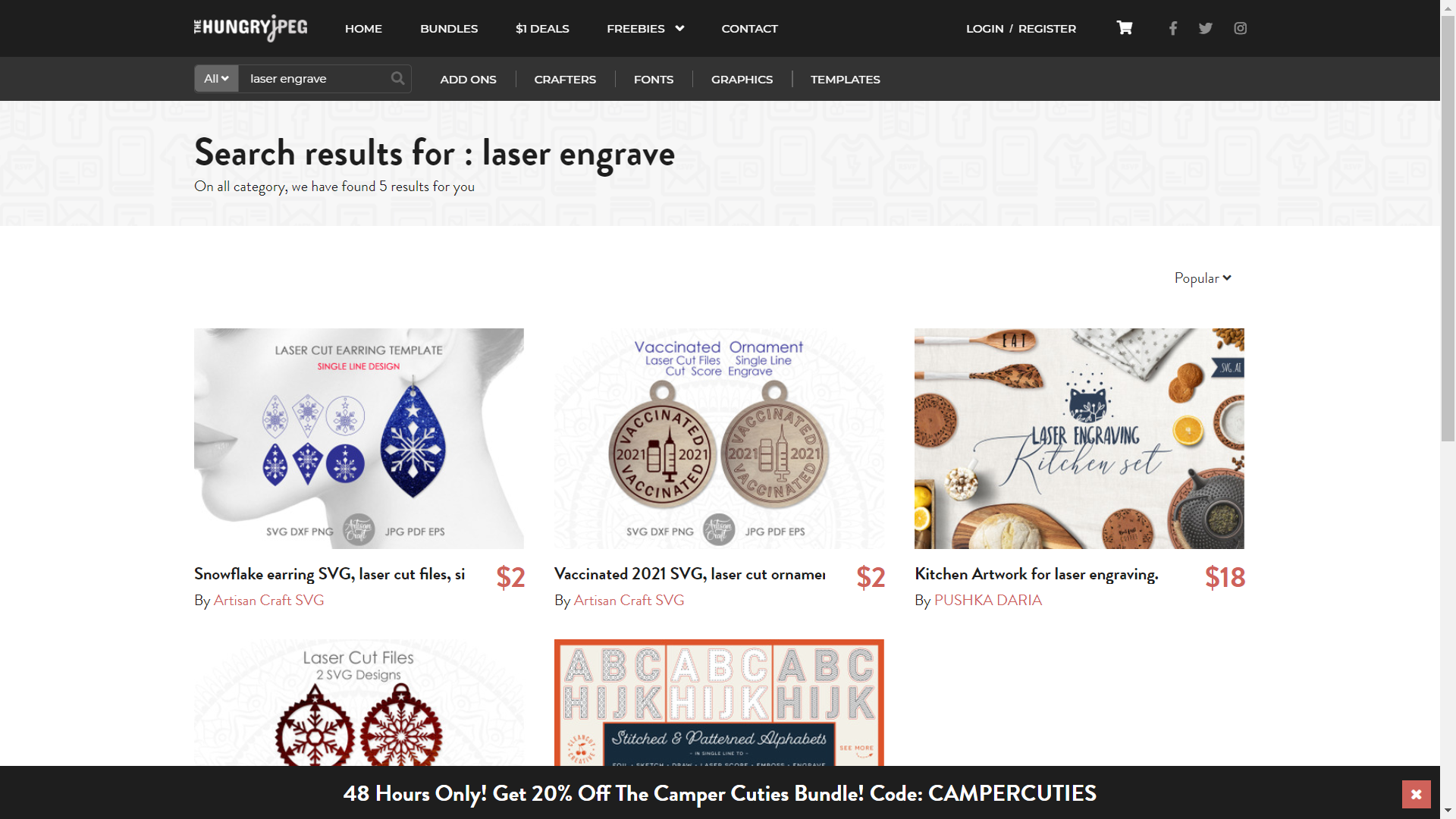
The Hungry Jpeg is an online shop that sells tremendous design resources, including fonts, icons, card templates, menu templates, and so on. Whether you are a designer, crafter, newbie, or seasoned graphic design ninjas, you will be able to find the category that is useful for you.
|
Tags |
Crafts, Fonts, Graphics, Templates |
File Formats |
DXF, EPS, JPEG, PNG, SVG |
|
Number of Files |
100,000+ |
How to Obtain |
Add to cart and pay to obtain |
|
Registration |
Required |
Cost |
Free, with paid files available |
14. Pinterest
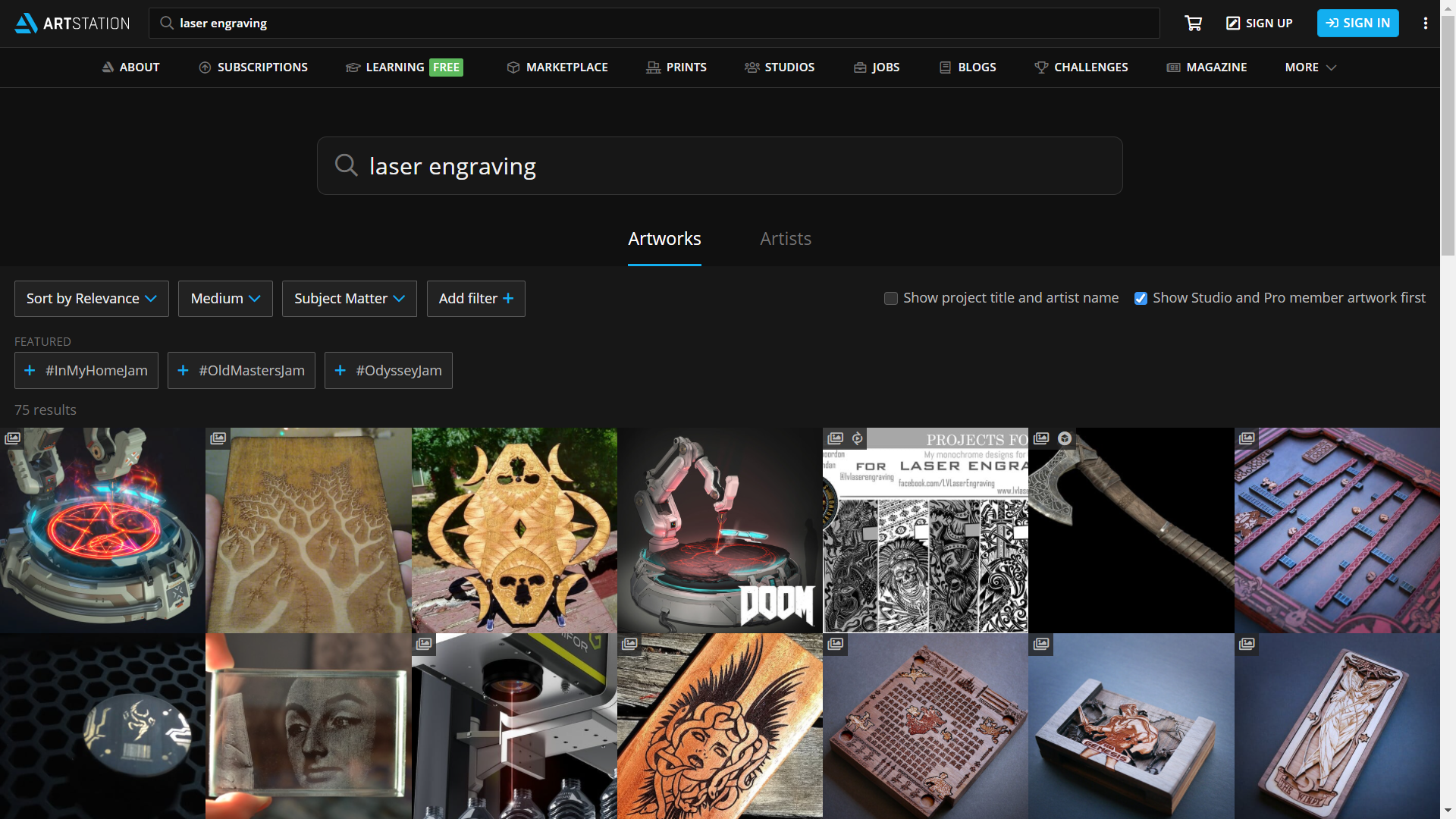
Pinterest is an image sharing and social media service designed to enable saving and discovery of information on the internet using images and, on a smaller scale, animated GIFs and videos, in the form of pinboards. Thanks to its popularity, this website is full of creative and smart designs. Try and search for “laser engraving and cutting”, and you will definitely be inspired by those fantastic creations.
*This website demonstrates finished works only. Design resources are unavailable.
15. ArtStation
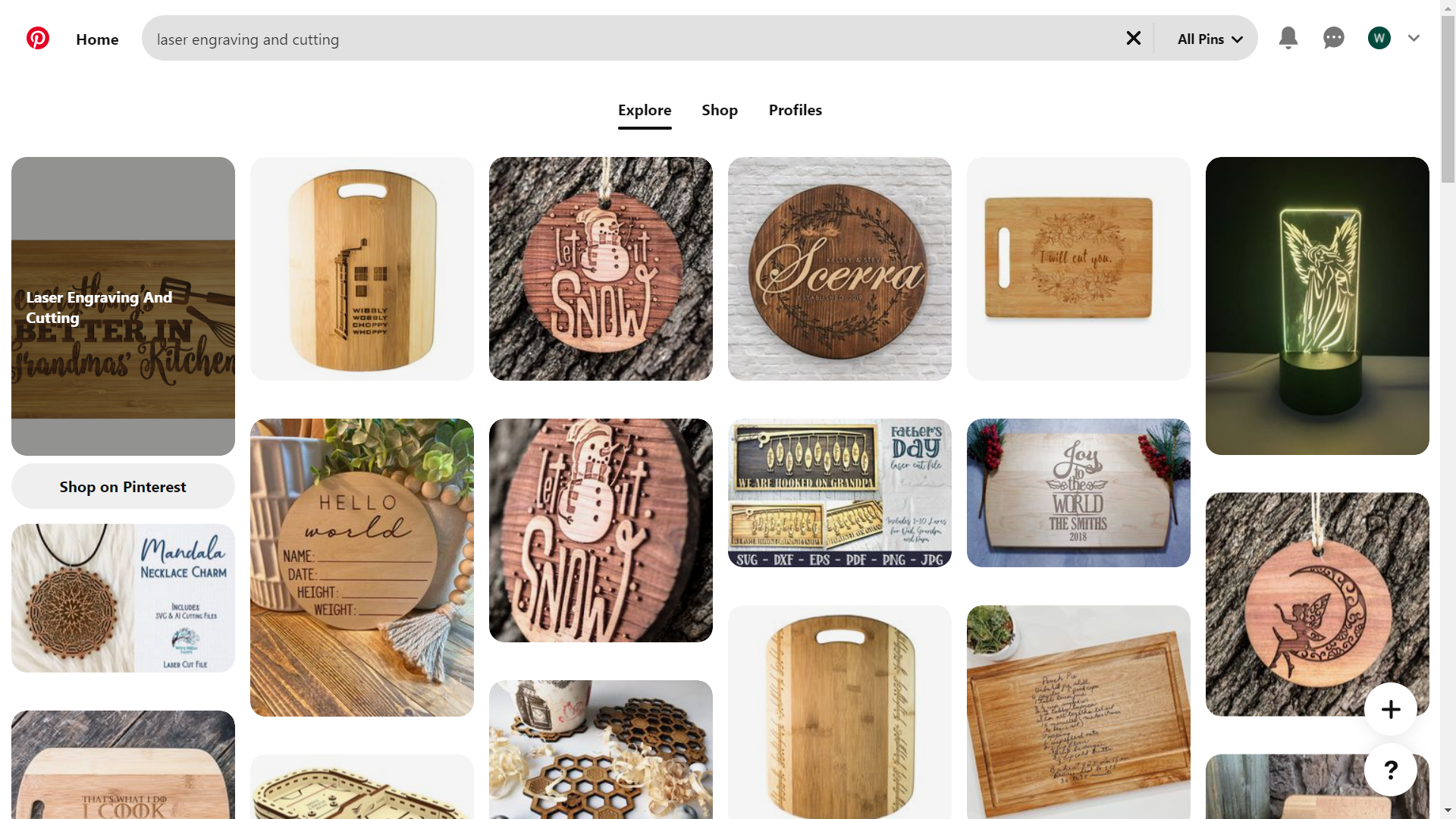
ArtStation is a showcase platform for professional artists to display their works and connect with opportunities. Designs and art can be showed in the form of images, videos, short clips, Marmoset and Sketchfab 3D scenes, 360 panos, and more. This platform enables users to build their own pages, customize their themes, and sell their designs.
*This website demonstrates finished works only. Design resources are unavailable.
How to Edit or Design Laser Engraving and Cutting Files
|
Software |
Download URL |
Application |
|
1. GNU Image Manipulation Program |
https://www.gimp.org/downloads/ |
Editing raster graphics |
|
2. Adobe Photoshop |
https://www.adobe.com/products/photoshop.html |
Editing raster graphics |
|
3. Inkscape |
https://inkscape.org/release/inkscape-1.1/ |
Editing vector graphics |
|
4. Adobe Illustrator |
https://www.adobe.com/products/illustrator.html |
Editing vector graphics |
|
5. AutoCAD |
https://www.autodesk.com/products/autocad/overview |
2D and 3D drawings |
1. GNU Image Manipulation Program
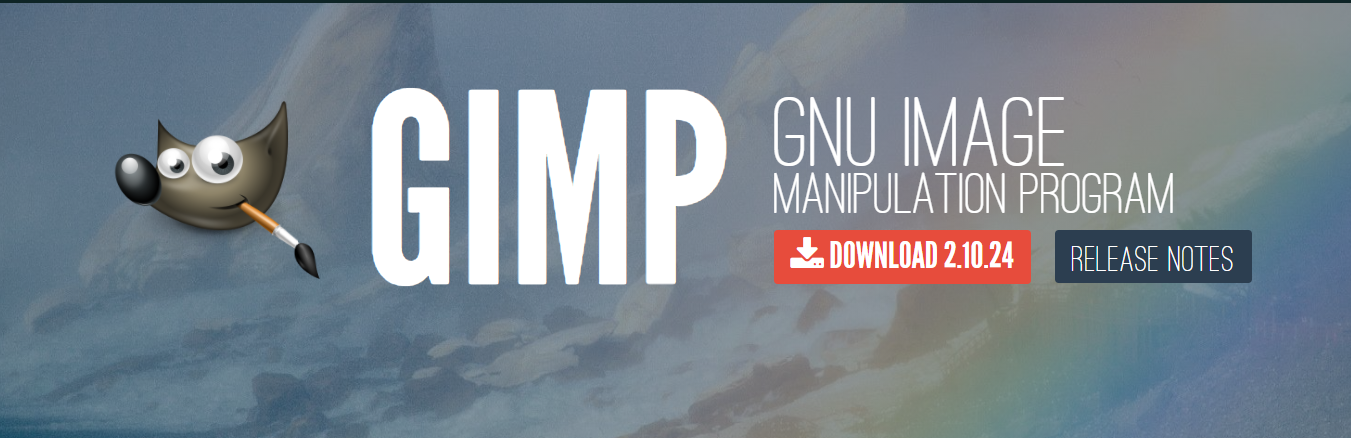
GNU Image Manipulation Program (GIMP) is a cross-platform open-source raster graphics editor used for image manipulation (retouching) and editing, free-form drawing, transcoding between different image file formats, and more specialized tasks. Whether you are a graphic designer, photographer, illustrator, or scientist, GIMP provides you with sophisticated tools to get your job done. You can enhance your productivity with GIMP thanks to its rich customization options and 3rd party plugins.
David Cardinal, an author at ExtremeTech, stated that GIMP "has become a worthy alternative to Photoshop for anyone on a budget who doesn't need all of Photoshop's vast feature set".
Download URL: https://www.gimp.org/downloads/
Cost: Free
2. Adobe Photoshop
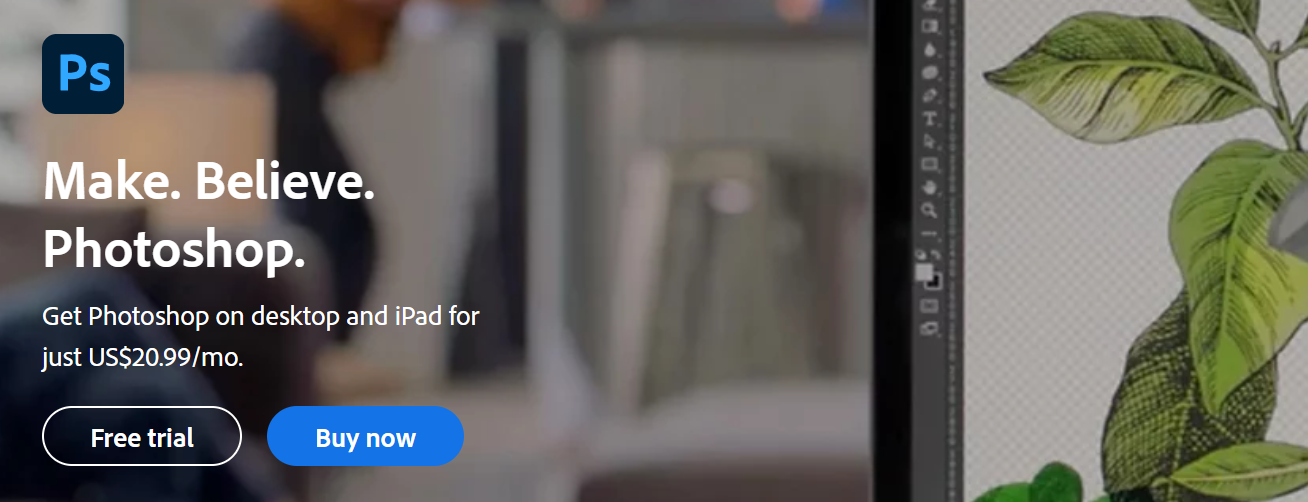
Adobe Photoshop is a raster graphics editor developed and published by Adobe Inc. for Windows and macOS. Photoshop supports editing and composing raster images in multiple layers and also features masks, alpha compositing, and several color models including RGB, CMYK, CIELAB, spot color, and duotone. These are achieved through photoshop's unique PSD and PSB file formats. In addition to raster graphics, Photoshop has limited abilities to edit or render text and vector graphics (especially through clipping path for the latter), as well as 3D graphics and video.
Download URL: https://www.adobe.com/products/photoshop.html
Cost: Paid service, with a free trial of 7 days
3. Inkscape

Inkscape is a Free and open-source vector graphics editor for GNU/Linux, Windows, and MacOS X. It offers a rich set of features and is widely used for both artistic and technical illustrations such as cartoons, clip art, logos, typography, diagramming, and flowcharting. It uses vector graphics to allow for sharp printouts and renderings at unlimited resolution and is not bound to a fixed number of pixels like raster graphics. Inkscape uses the standardized SVG file format as its main format, which is supported by many other applications and web browsers.
Download URL: https://inkscape.org/release/inkscape-1.1/
Cost: Free
4. Adobe Illustrator
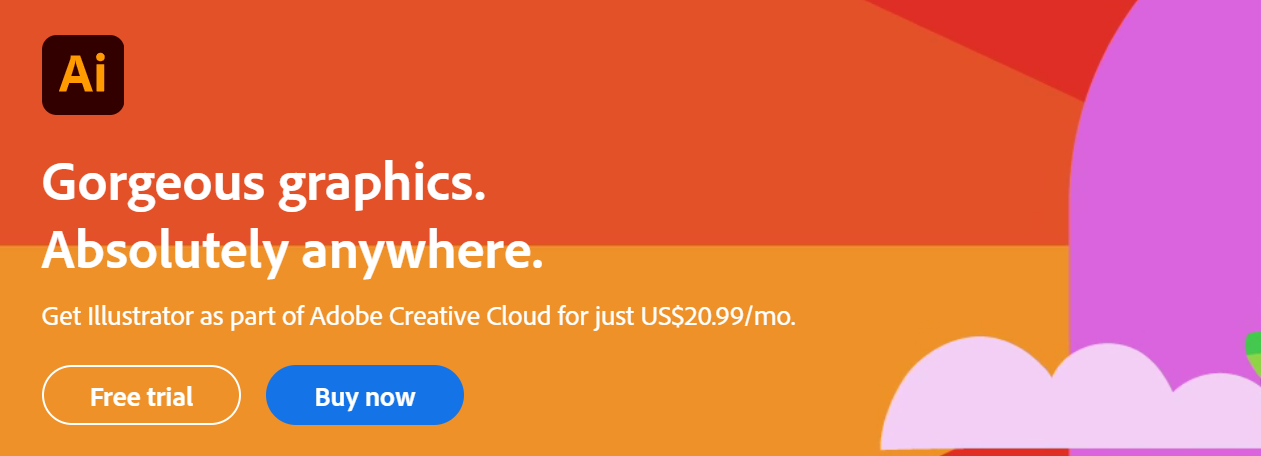
Adobe Illustrator is a vector graphics editor and design program developed and marketed by Adobe Inc. The industry-standard vector graphics software lets you create everything from web and mobile graphics to logos, icons, book illustrations, product packaging, and billboards. Adobe Illustrator was reviewed as the best vector graphics editing program in 2018 by PC Magazine.
Download URL: https://www.adobe.com/products/illustrator.html
Cost: Paid service, with a free trial of 7 days
5. CAD
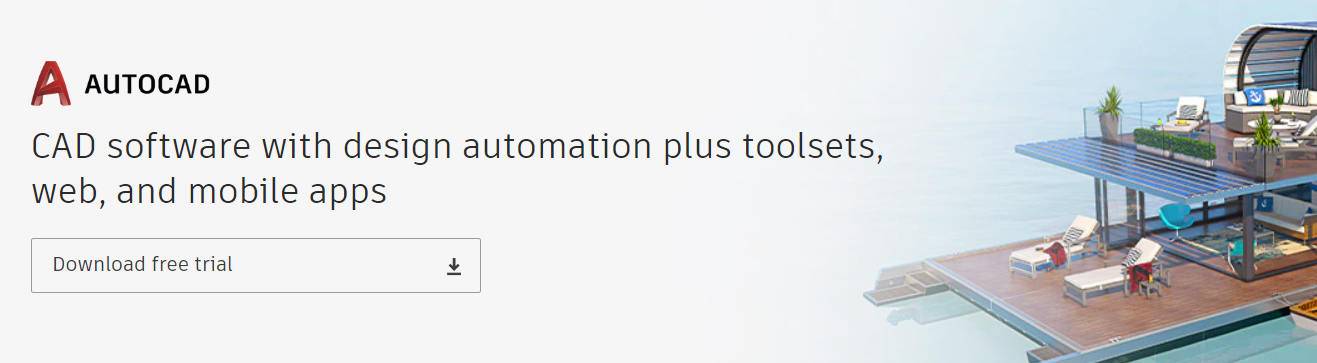
- Draft, annotate, and design 2D geometry and 3D models with solids, surfaces, and mesh objects.
- Automate tasks such as comparing drawings, counting, adding blocks, creating schedules, and more.
- Customize with add-on apps and APIs.
Download URL: https://www.autodesk.com/products/autocad/overview
Cost: Paid service, with a free trial of 30 days
Disclaimer
Snapmaker recommends the websites and software to you in no particular order and for resource-sharing purpose only. Snapmaker does not in any way endorse, control, or assume responsibility for the content, views hosted on and services provided by these websites.