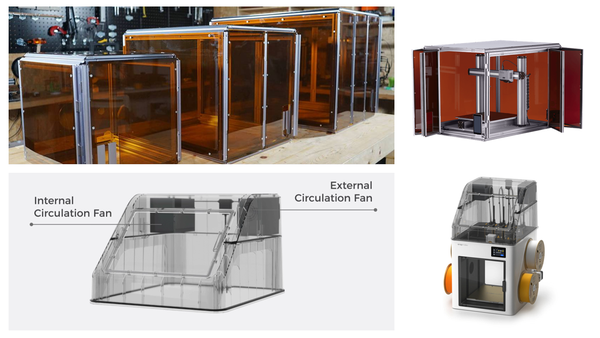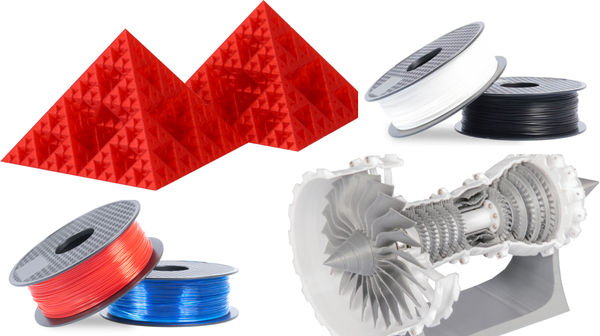Snapmaker 7th Anniversary Column | Letter from Dylan
Snapmaker is celebrating our 7th Anniversary this month! It’s also a good time for us to take a moment and have a talk with our users about their thoughts on Snapmaker and their progress in the maker journey.
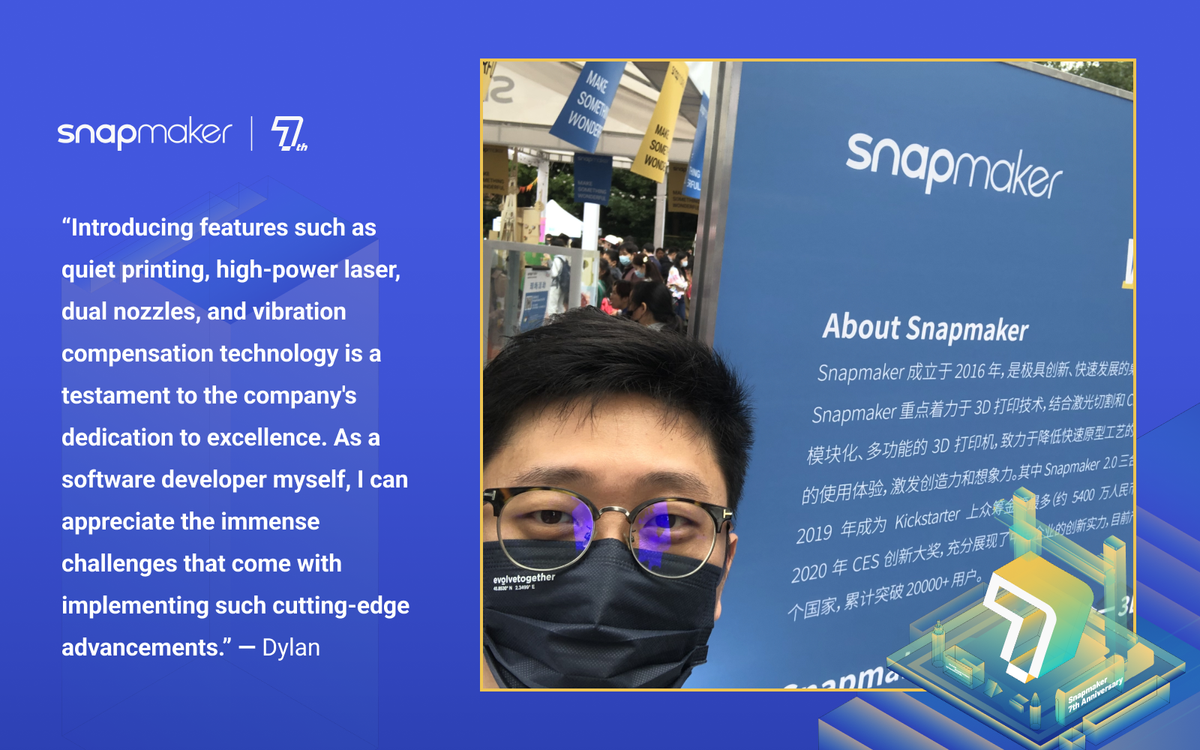
Hi Makers,
Today's talk was with Dylan, who is a user of Snapmaker 2.0 and Snapmaker J1. Dylan is a typical software engineer and maker. Besides being a fast learner, he is also a doer who seeks solutions right away when he runs into hiccups.
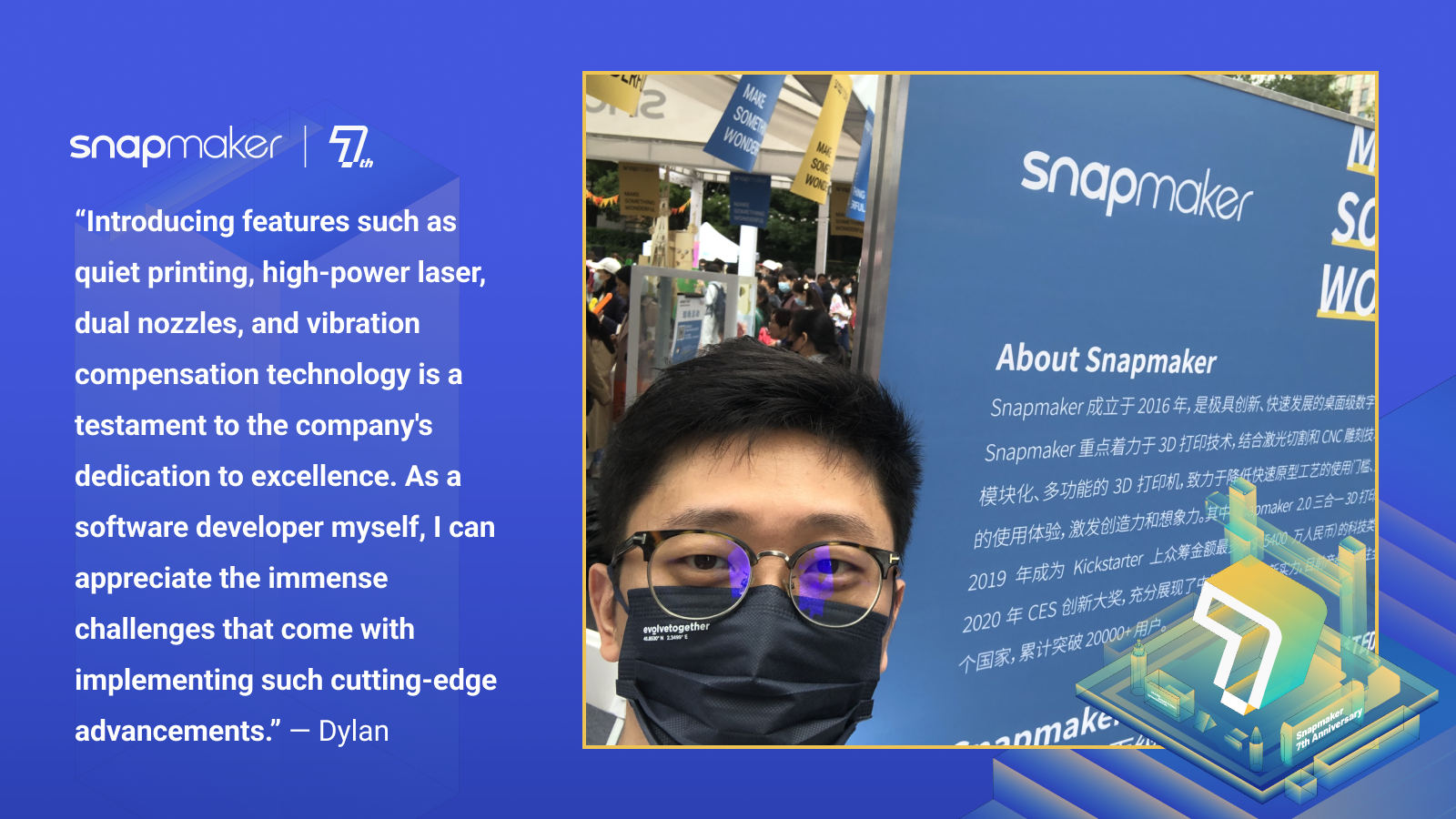
Now, let’s meet Dylan!
When did you become a Snapmaker User?
In 2020, amidst the supply disruptions caused by COVID, I took it upon myself to create some small tools to assist my family and friends. These tools included a mask helper and a storage rack for disinfectants, which I placed outside my door. While I had previously dabbled with resin 3D printing, I quickly realized that these tools were not suited for production using that technology. As a result, I made the decision to purchase my very first FDM 3D printer.
Why did you choose Snapmaker?
Purely by chance, I stumbled upon the Snapmaker 2.0 series while browsing through Google. Upon learning that device offered three-in-one functionality - 3D printing, laser engraving, and CNC - I began exploring the possibility of using it to create a storage rack that required CNC technology. Despite the relative scarcity of information available at the time, I scoured YouTube for operation videos. And sure enough, I found exactly what I was looking for - Snapmaker 2.0 is the perfect tool for my project.
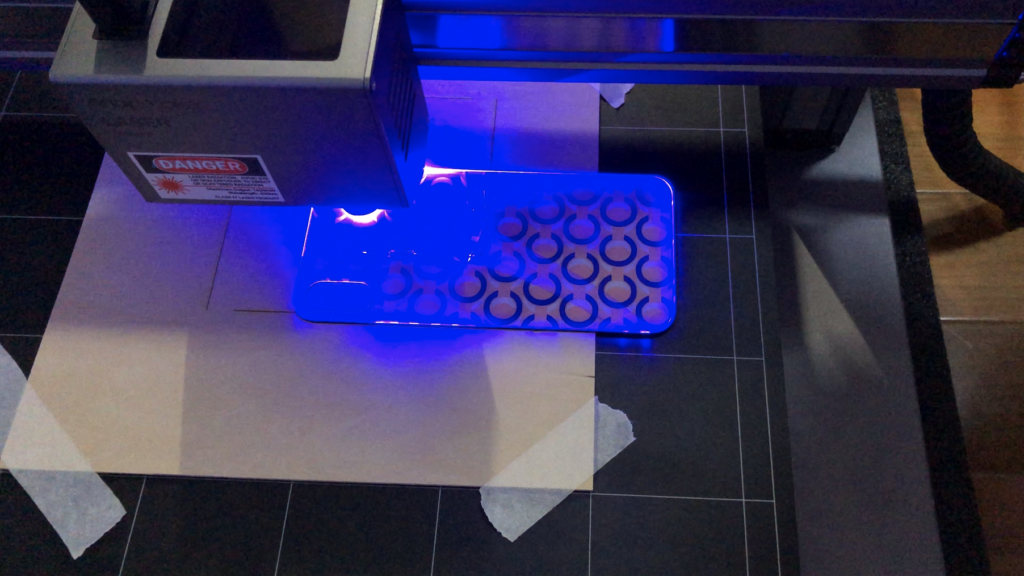
What is the most memorable project you have done with Snapmaker?
I created a unique and personalized celebration gift for my friend's promotion, which stood out amongst all the other gifts that day. Using FDM printing technology, I crafted a 15cm diameter Golden Coin with a face value of One Billion Yuan. To complement it, I utilized CNC cutting to make a stunning display box out of transparent acrylic. As a final touch, I employed laser engraving on an aluminum alloy to inscribe the words "Vincent has a small goal" onto the base. This project allowed me to explore and experiment with new laser and CNC functions, ultimately helping me to gain new insights and grow my skill set.

Since becoming a Snapmaker user, what have you gained in your maker journey?
As previously mentioned, I consider myself incredibly fortunate to have selected the Snapmaker 2.0 printer. The combination of its three-in-one functionality is truly remarkable, and I have struggled to find comparable devices on the market. Prior to my purchase, I had been working exclusively in software development and had no prior experience with laser engraving or CNC technology. As such, I was initially apprehensive about mastering these industrial-grade technologies. However, this device proved to be incredibly user-friendly, and while I have yet to use it in my professional endeavors, it has allowed me to successfully tackle a multitude of challenging tasks in my personal DIY projects.

From your perspective, what progress has Snapmaker made over these years?
As a long-term user of both the Snapmaker 2.0 3-in-1 and J1 IDEX 3D printers, I have been impressed by the company's unwavering commitment to innovation and improvement over the past several years. Despite consistently releasing new devices to meet evolving market demands, Snapmaker has also gone above and beyond to provide upgrades and improvements to its old models, ensuring that they remain up-to-date with the latest technology. Introducing features such as quiet printing, high-power laser, dual nozzles, and vibration compensation technology is a testament to the company's dedication to excellence. As a software developer myself, I can appreciate the immense challenges that come with implementing such cutting-edge advancements.
What do you want to say to the Snapmaker team?
I would like to express my gratitude to the Snapmaker team for their unwavering commitment to innovation and continuous improvement. I sincerely hope that they will continue to work tirelessly and develop more innovative products, thereby enabling an even greater number of people to experience the joy of technology.
At last, we would like to thank Dylan and his contribution to the community. Here are some of his contributions that have benefited lots of our users:
- Upload tool: https://github.com/macdylan/sm2uploader
- Post processor for other slicers: https://github.com/macdylan/Snapmaker2Slic3rPostProcessor
- Plugin for Cura (Public Archive): https://github.com/macdylan/Snapmaker2Plugin
- His designs: https://printables.com/@Dylan
Learn more about the 7th Anniversary Sale.