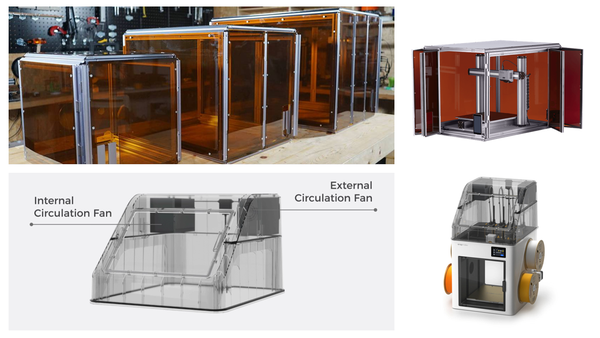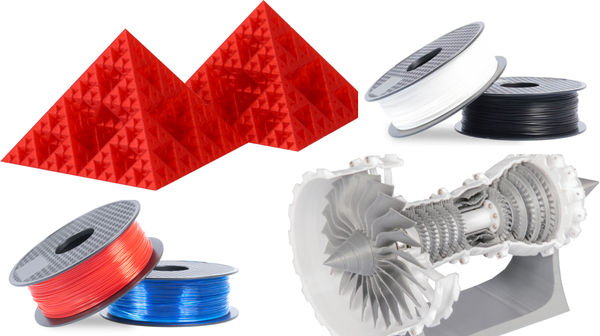StarMaker | Halloween CNC Bas-Relief Collage | Not as creepy as it may look
Get some Halloween inspirations!

Collaged and machined by: Eugene Fedorov (https://www.facebook.com/eugene.fedorov)
CNC instrument: Snapmaker 2.0 A250 in the Enclosure
Dimensions: 150x192x17 mm
Supplies and Tools:
- Pine wood board, 8”x7”x3/4” x1
- STL files with 3D elements for the Collage (from free and paid sources)
- LLPT Double-Sided Tape for Woodworking
- ¼” ER11 Collar x1
- SpeTool Carbide Flat End Mill Upcut ¼” (6.35 mm) diameter x1
- SpeTool Carbide Tapered Ball End Mill R0.5mm x1
- SpeTool Carbide Tapered Ball End Mill R0.25mm x1
- MinWax Wood Finish Penetrating Stain Red Chestnut 232
- MinWax Wood Finish Penetrating Stain Natural 209
- Dremel 4000 rotary electric hand tool or analog
- Horsehair brush 1” wheel for Dremel
- Cotton 1” polishing wheel for Dremel
- Medium sandpaper
Software:
- Blender
- Fusion 360 (hobby licence)
- Snapmaker Luban
Total machining time: Approximately 12 hours
Total number of CNC paths: 4
Being laid off before retirement makes thinking of transforming a hobby into a source of revenue, since getting a new job looks not straightforward. That was the idea behind starting a Halloween collection of wooden bas-reliefs to test the market and the potential to sell such crafts created with Snapmaker. Meanwhile, I got hired again, so the urgency to sell is not here anymore, unless I decide to retire soon…
Looking for ready-to-cut STL models that would fit into Halloween aesthetics on free and commercial sites, I noticed that they are rather scarce. Overall, I could locate and buy few of them on eBay. Obviously, I have cut those bas-reliefs first, after adding frames to most of them in Blender:
Machining was done using the same Fusion 360 workflow as described a bit further.
During my research for those STL models, I noticed that different skulls, skeletons, pumpkins, bats, spiders and witches are also available as STL models, so I got an idea to create my own design compiling those elements into a single collaged bas-relief.
This was done in Blender by thoroughly scaling, rotating and aligning individual objects on a common working surface.
Overall, 27 different objects (including rough terrain and elements of the frame) are included in this design. Some were purchased, some found in free STL collections, other, like stones, were designed in Blender itself. That was the most laborious part of the whole project.
Then the final design was exported in STL format, thus started the manufacturing itself.
The workflow, already fine-tuned with previous models, consisted of following four CNC paths, calculated in Fusion 360:
- 3D Pocket path (to remove major part of the stock):
- ¼” Flat End Mill bit
- 750 mm/min (to be reduced to 400 mm/min or less on hardwood, can be increased up to 1500 mm/min on rigid polyurethane foam)
- 1mm step down (to be reduced to 0.5mm on hardwood)
- 0.5mm stock to leave (radial and axial)
- Parallel path (to render the relief):
- R0.5mm Tapered Ball End Mill bit
- 600 mm/min (to be reduced to 400 mm/min or less on hardwood, can be increased up to 900 mm/min on rigid polyurethane foam)
- 0.15mm stepover
- Direction perpendicular to wood grain (very important!)
- Pencil path (to accentuate the fine details):
- R0.25mm Tapered Ball End Mill bit
- 400 mm/min
- 3D Contour path (to cut the relief out of the stock board):
- ¼” Flat End Mill bit
- 400 mm/min (to be reduced to 300 mm/min or less on hardwood)
To simplify tool changing and zeroing (as explained by Rodney Shank in his tutorial: https://www.youtube.com/watch?v=TfqBKqzxl44 ), the stock in Fusion 360 was defined in a way that its X dimension was 15-20mm larger than the real stock board. This way it was easy to choose a virtual stock point residing always on the surface of the wasteboard as the Snapmaker instrument zero point:
The stock board was fixed on the wasteboard using a special double-sided tape for woodworking. This way there is no potential interference from fixtures, and all the surface of the stock can be machined. Yet, care should be taken to minimize eventual sliding of the stock board.
The transfer of CNC paths to Snapmaker was performed via WiFi using Luban software:
Once the machining completed, the sides of the relief were slightly sanded, and the relief itself was cleared from wood debris using Dremel rotative tool with a horsehair wheel (for hardwood, use thin steel wire wheel).
There are different options for finish, this bas-relief was treated with a mixture of Red Chestnut and Natural oil-based (1:5) penetrating stains and wiped after 15 minutes (according to the manufacturer’s instructions). The second layer was applied the same way 24 hrs later with Natural stain alone. After drying the second layer (24 hrs at least), the relief was polished with Dremel (cotton polishing wheel).
In short, to obtain best results, it is important to start with dry aged wood and sharp bits. Everything else will be handled by Snapmaker!
DISCLAIMER
The views expressed in this article do not necessarily reflect the views of Snapmaker, and the mentioned sites/links are not related to Snapmaker.
About StarMaker Program
StarMaker Program is a series of long-term plans aiming at stimulating the communication within our community as well as the connection between users and the Snapmaker team. Leading users who contribute to skills teaching, inspiration sharing, product feedback and community maintenance will be awarded star honor and other rewards.
https://blog.snapmaker.com/join-our-starmaker-program-and-get-repaid-for-your-contribution/
Previous Works
- StarMaker | Turning Wood into Art with Your Ideas
- StarMaker | My Miniature Dreams. A Bed for Royalty
- StarMaker | 3D Printing Allowed Creation for My Channel
- StarMaker | A Jump Rope Prosthetic for My Dear Niece
- StarMaker | Fusing Traditional Ceramic Processes with Modern Making Methods
- StarMaker | SpaceX Crew Dragon Capsule Model Build | Snapmaker