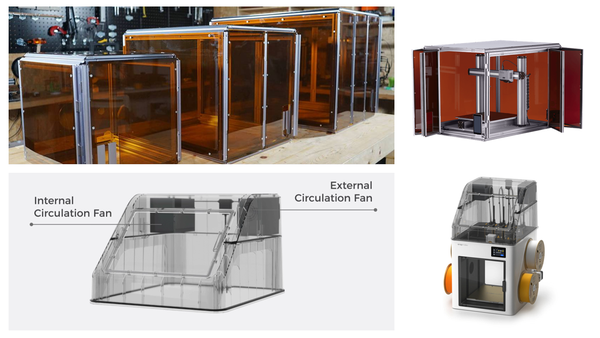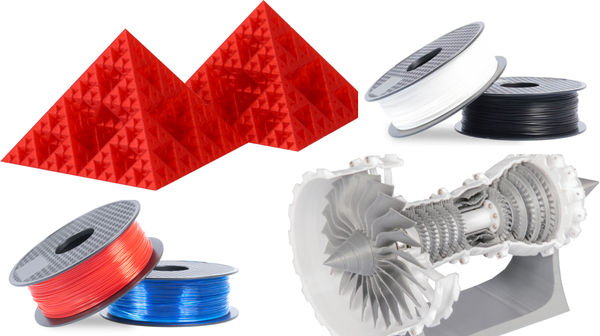Hear What They Thought of Snapmaker 2.0 Rotary Module
Wondering what you can achieve with Snapmaker 2.0 Rotary Module? Read on the article to explore more.
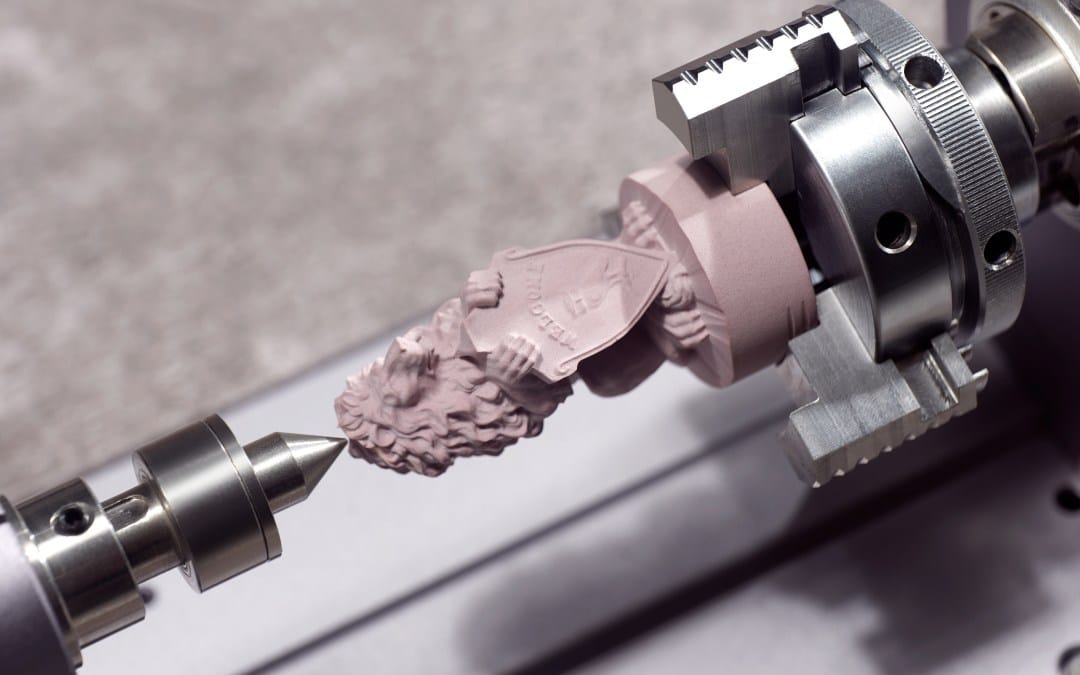
Hi makers!
It's been around 3 months since the public pre-sale of the Snapmaker 2.0 Rotary Module. We're happy to see that it has received positive feedback from media, influencers, and users who have fun playing around with it and share their fantastic works with the community.
Make:-Review
"What I love is the software side of it ."
"Usually it's an expensive add-on to software like Fusion 360, where you kinda have to know more about what different kinds of tool-paths are and how they work. In this case, it was as simple as can be. "
"I was most impressed with the workflow that they put forward where you have the free software that goes with it that can compute the 4 axis milling, and the interface here walks you through specifically how to set it up physically in the machine and tell the machine everything is. "
3D Printing Industry Ltd;-Review
"The result is magnificent! The CNC did exactly what we wanted."
"Everything went smoothly and the parts came off easily. We can see the details of the chess piece and the passes are hardly visible."
"The same test is even more impressive with wood. We didn't even have to drill the piece afterward, it just came out of the machine. This kind of complex shape is easily done with the Snapmaker 2.0."
LRN2DIY-Glowing wooden pens
"I've been having a lot of fun using Snapmaker and the cool thing you can do with it."
Purpleheart with crushed JET black stone inlay, holly with laser engraving, you name it. With the help of Snapmaker 2.0 Rotary Module, LRN2DIY blends high-tech solutions like CNC software, and CNC carving and graphics processing and mixing that with more traditional skills and made glowing wooden pens with multiple delicate patterns.
EBPMAN Tech Reviews
"The rotary tool is a game-changer."
EBPMAN Tech Reviews tested out the Snapmaker 2.0 Rotary Module by engraving personalized laser paintings on a cylinder bottle.
"You saw how easy it was to engrave this bottle, and the time is very decent with the size graphic and the resolution you can get."
Gerwin Sturm-Owl model
"The end result (without any finishing) is still very impressive."
Gerwin used Snapmaker 2.0 Rotary Module to make an owl model, showing us how to use a rotary module starting from differently shaped material to break cylindrical limitations. In his article, he walks us through the whole process and offers pro tips for beginners.
Learn more from the article:
Using any-shaped material with a (Snapmaker) rotary module
3D Mouse-Captain America Sculpture
"The Snapmaker new rotary module is an amazing add on."
Hopefully, you guys enjoy making with Snapmaker 2.0 Rotary Module as well. It will be available for in-stock sale in July. Get your hands on the Rotary Module and take your desktop CNC machining to the next level.
Much love,
Team Snapmaker